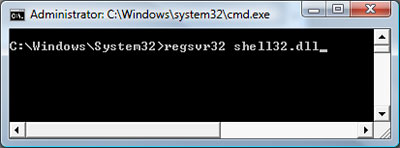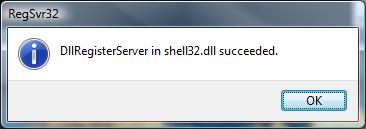Hello Experts,
I am just wondering if what is the best way to download Disk probe which is compatible with windows 7 operating system because I am having a hard time finding the right one and I am getting so frustrated about this. I really need your help guys, Thanks.
Where can I download Disk probe for windows 7

You can download the dskprobe.exe from the link below:
Download Dskprobe.exe for Windows 7
You need to register the DLL files after downloading. Launch the Command Prompt and type: Register dskprobe-exe.DLL: RegSVR32 C:WindowsSystem32dskprobe-exe.DLL
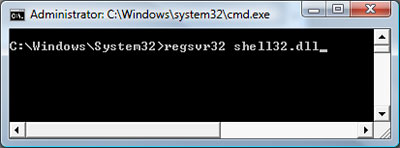
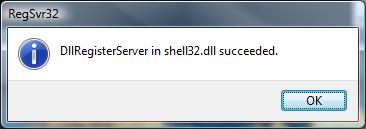
The Windows Recovery updates dskprobe-exe once in a while so it can be outdated. Please check on the file version on the downloaded dskprobe-exe. Just right-click on the file and select its Properties.
Where can I download Disk probe for windows 7

Hello Hellel,
The following are the steps that will help you download Disk Probe that is compatible to Windows 7:
First of all, you will need to download and then install a DLL file that you will need to register on your computer using the following steps:
-
You will need to download the DLL file using the download link that follows and then save the file to one of the folders depending on the Windows version that you are using: Download Dskprobe.exe for Windows 7
-
Note that the EXE files do not need to be manually registered.
-
After that you will need to backup the old version of the DLL file.
-
And then you will click Start, and then Run and then type in the following command:
Windows 95, 98, or Me:
regsvr32 windowssystemdiskprobe.zip
Windows NT or 2000:
regsvr32 WINNTsystem32diskprobe.zip
Windows XP or Vista or Windows 7:
regsvr32 windowssystem32diskprobe.zip
Regards,
Carl
Where can I download Disk probe for windows 7

DiskProbe (DskProbe.exe) is a low-level disk sector editor published by Microsoft and was originally released for Windows NT 4 as part of the Windows support tools. It is a nifty tool for reconstructing a deleted partition table, fix a damage master boot record, or fix a boot sector in a partition.
Microsoft released versions of DiskProbe for Windows NT 4, Windows 2000, Windows Server 2003, and Windows XP but not versions for Windows Server 2008 and higher, Windows 7, and Windows 8.x. Even if this is the case, here’s a way to get DiskProbe on your Windows 7 or Windows 8.x operating system. First, download 7-Zip and install it.
Once 7-Zip is installed, download Windows XP Service Pack 2 Support Tools but don’t run it. Open Windows Explorer and navigate to the location of the Windows XP Service Pack 2 Support Tools you downloaded. Right-click “WindowsXP-KB838079-SupportTools-ENU.exe” then point to “7-Zip,” select “Extract files,” and then select a folder where to extract it. Once the files are extracted, you should get four files:
- support.cab
- suptools.msi
- sup_pro.cab
- sup_srv.cab
Now, the file you need is “support.cab”. Right-click “support.cab” and select “Extract files” and that’s it. Just run “dskprobe.exe” as administrator and start using it. Remember: be careful when using it because you can very easily irreparably lose data with it.