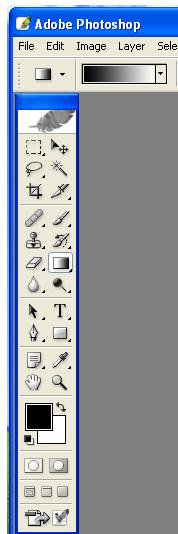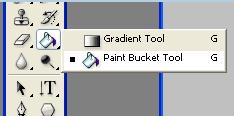Asked By
Alex007
20 points
N/A
Posted on - 08/10/2011

Dear,
I use Photoshop CS and I am a new one. I am not so familiar with all the tools use in Photoshop.
In my work I want to fill the background with the black color.
From a tutorial I know that I can do this with the help of Bucket tool.
But in my Photoshop I can’t find the Bucket tool. It shows following tools-
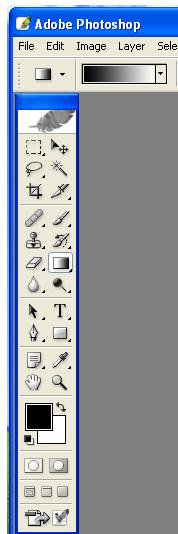
Is there anybody can tell me what is the problem?
How can I find or use the tool?
Where is the Bucket tool in Photoshop CS?

Hello Alex,
Please note that there is no bucket tool in Photoshop CS. But follow the below steps to fill color to any layer. (please refer images for the same)
-
Go to Layer-> New Fill Layer -> Solid Color (refer image 01)
-
Then a new dialog box of "New Layer" will appear (refer image 02). Select any color by clicking on the drop box. Now press OK.
-
Now you will see a dialog box named color picker. Choose any color that you want to fill the layer. From the color slider you can move the slider to your desired color. Once you pick the color you want press OK.
By performing these steps you will get your desired color filled into the layer. Thanks!
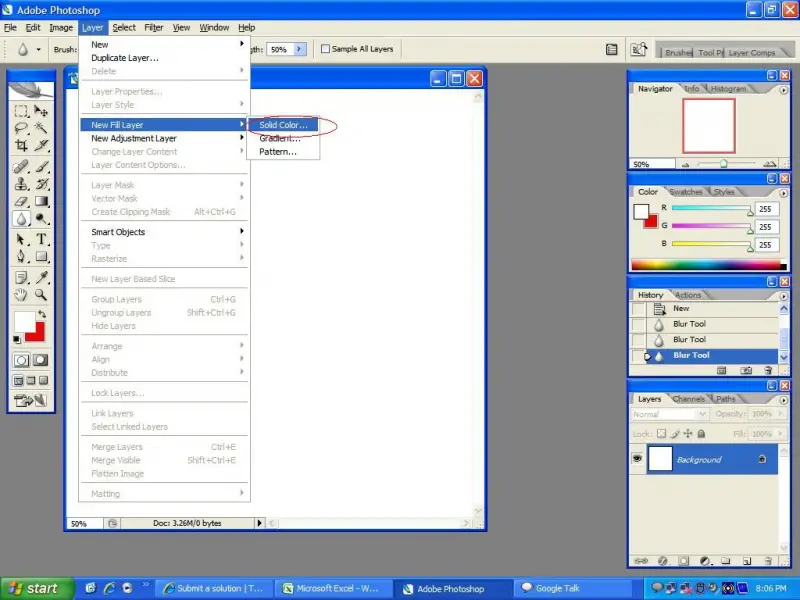
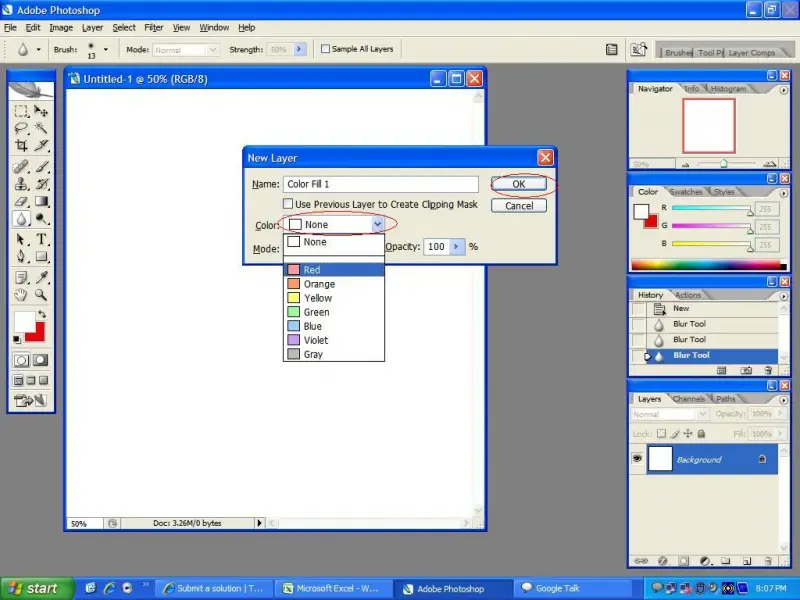
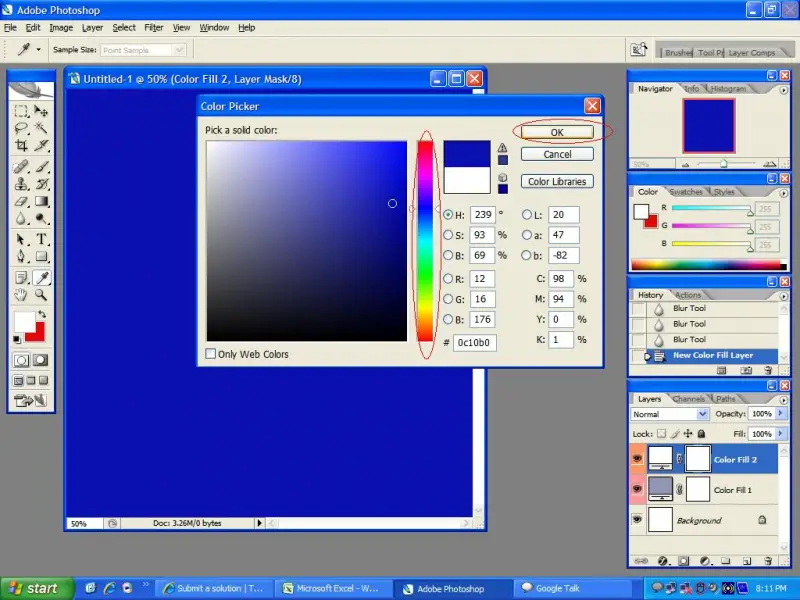
Answered By
LaraP
0 points
N/A
#113491
Where is the Bucket tool in Photoshop CS?

Hi Alex,
In Photoshop CS bucket tool is shared with gradient tool (a black and white rectangular icon).

Procedures to activate bucket tool:
1. Click and hold on the gradient tool
2. Wait for a popup toolbox to appear with paint bucket tool
3. Then click Activate or
4. Press G – It will select gradient
5. Shift G – It will toggle between gradient and paint bucket
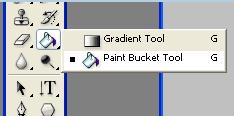
LaraP