When updating, an error message is displayed with Netformx Updater

Hello,
A serial number must be specified by the client' error is being displayed when I try to update. CDS Error: Current user does not have permission to change the status for the given TransactionID When updating, an error message is displayed stating the following, How can I resolve this issue? Any help would be appreciated.
Thanks.
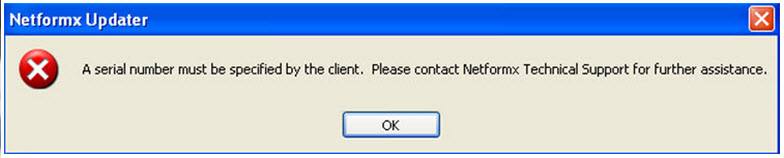
Error: Netformx Updater
A serial number must be specified by the client. Please contact Netformx Technical Supportfor further assistance.











