When I tried to set up office 2010 I found error message-

Hi all,
When I tried to set up office 2010 I found this error message-
I need to solve it. Please help me.
Thanks.
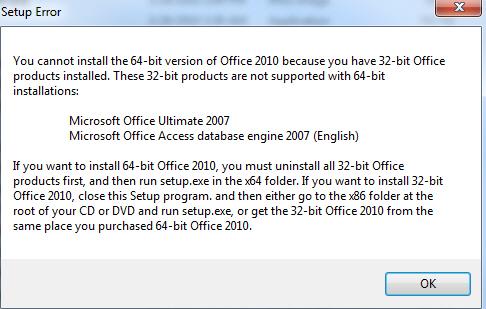


Hi all,
When I tried to set up office 2010 I found this error message-
I need to solve it. Please help me.
Thanks.
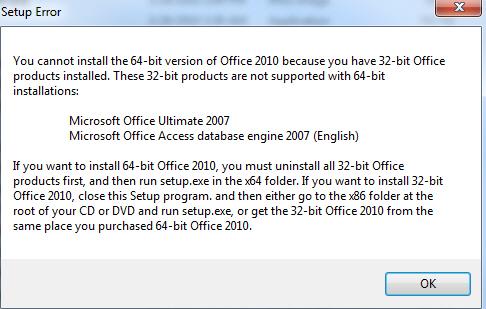


Hi,
The reason is you cannot install 32 bit version and 64 bit version on the same computer. To install 64 bit version of office 2010, you must uninstall the product list on the error massage. To remove these products go to control panel- uninstall programs, and select program you want and press uninstall.
Good luck.


Hi Carl,
Your PC is a 32-bit machine. However, the setup of Office 2010 is for a 64-bit machine.
Due to this incompatibility, that Office 2010 cannot be installed on your machine. You need to get a 32-bit version of the software. You would not have any problem then.
Hope this helps!
Drianna allen


So that’s the cause. If you already have Microsoft Office 2007 installed on your computer and you want to install 64-bit Microsoft Office 2010, I don’t think it will be possible. On a computer, you are only allowed to install only one version of Microsoft Office. For example, you already have Microsoft Office Word 2003 on your computer and you want to install Microsoft Office Word 2007.
This is not possible because you have the same program that differs only in their version. To be able to install the higher version, in this case Microsoft Office Word 2007, you must uninstall first Microsoft Office Word 2003 and then install Microsoft Office Word 2007. If you have the entire Microsoft Office package, you need to uninstall it and then install the higher version of Microsoft Office package.
To fix your problem with the installation, you must uninstall first Microsoft Office Ultimate 2007 and Microsoft Office Access database engine 2007. To do this, click Start, Control Panel, and then select “Add or Remove Programs”. Scroll down and find these programs on the list. Select it then click Uninstall or Remove. Usually, it will require you to restart the computer after the uninstallation.
Restart your computer as asked. When both applications have been uninstalled, you may now install Microsoft Office 2010.


Hi
There is a another Techyv post which one will be also helpful for you to fix this issue easily. Pay a visit that page and get more idea : Error When Installing Visio 2010 64-bit
