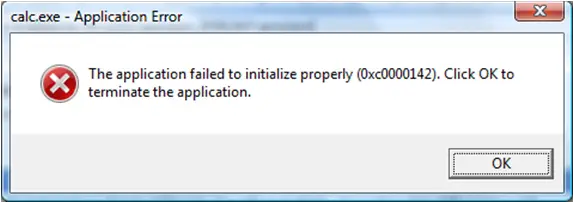Geniuses help please,
Initially thought that calc.exe might be infected by some virus, not able to recognize or find with antivirus. I know it’s a windows application program, so is there any way to fix this without reinstalling operating system. How to know the installation is 100% successful. I get this error often when I open, but it works sometime. Guide me to find the solution.
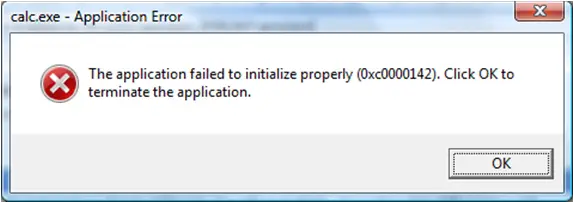
The application failed to initialize properly (0xc0000142) . Click OK to terminate the application.
When I open calc.exe open its show me error.

Hi Roy,
I faced a similar issue while playing a game. It worked for me when I ran the program in compatibility mode. But that will not help you since calculator is a Windows program.
What this error means is that somehow your calculator.exe has become corrupt. And there is indeed a way to fix Windows programs without reinstalling. Follow the below steps and your problem should be solved:
1. If you are on Windows 7, go to Start, type cmd.exe, right-click and click on Run As Administrator.
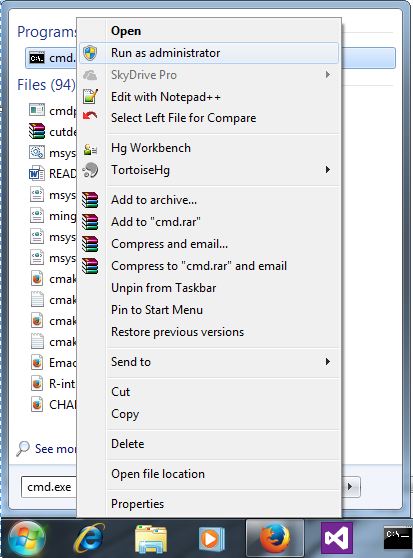
OR
If you are on Windows XP, click on Start then click All Programs; after that click on Accessories then right-click on Command Prompt, and then click Run As Administrator.
2. It might prompt you for your administrator password if it is set. Enter that and when your Command Prompt appears type
sfc /scannow
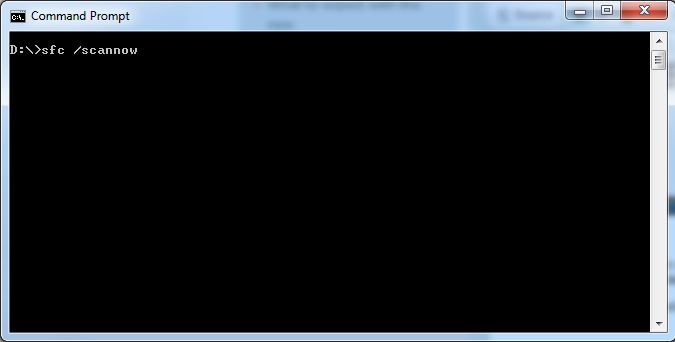
3. This command will scan all protected Windows Programs and fix them with versions from an earlier time or correct versions from Microsoft.
Hope these steps will resolve your issue.
Regards
Windley