What’s the cause and how to fix an error from Java Application?

Hello all,
I always get this error from a Java Application.
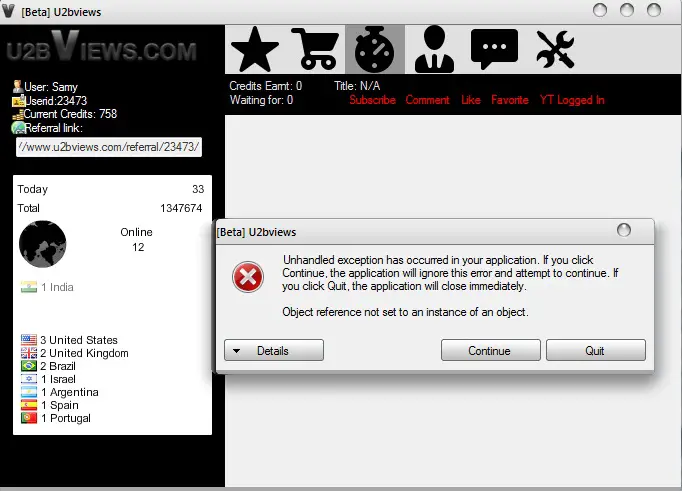
Dice Rolls
Can someone please tell me what’s the cause and how do I fix it?
Thanks.


Hello all,
I always get this error from a Java Application.
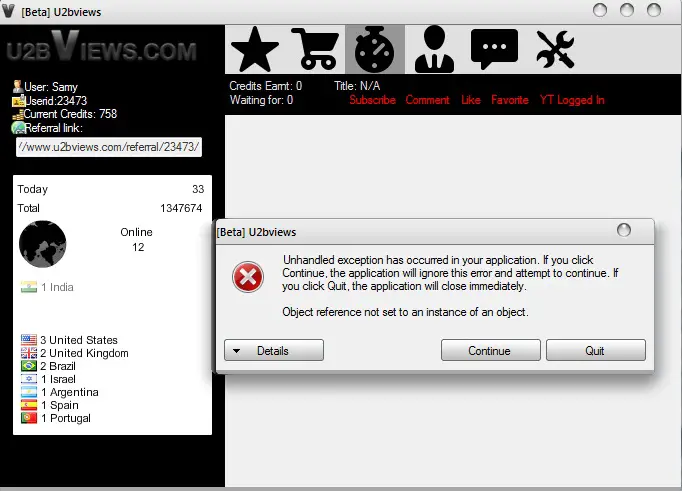
Dice Rolls
Can someone please tell me what’s the cause and how do I fix it?
Thanks.


Hi,
I think and I'm almost sure that your problem is a registry issue. Because it happens nine times out of ten.
My suggestion for you is to fix the problem:
Collect a registry cleaning program.
Have you collected it?
Run the program and follow instruction. It will do everything.
I think your problem will be solved.
Hathy


If this error you are having right now frequently happens every time you use the Java program, check first as to how and when the error would start to appear. This will help you analyze whether the problem is from within the application or with the value or values you enter and use in the program. Try opening the program again then see if the error will appear again after it has finished loading. If the error appeared immediately while the program is loading or after loading the program, then we can assume here that it is the software that is in error.
If the problem is from within the program then you may try reinstalling it to replace all the present installation files with a fresh one. Uninstall the program first then restart your computer when asked. After booting, check your computer for any possible errors. Use a disk utility application to check the system. Install the software again then see if this fixes the problem.
But if the program loads perfectly and the error only appeared after entering a specific value on some field maybe, then you should only change it since the error you are receiving has something to do with the size of the value that is used in the program. Try to increase or decrease it whichever is applicable in the program.


