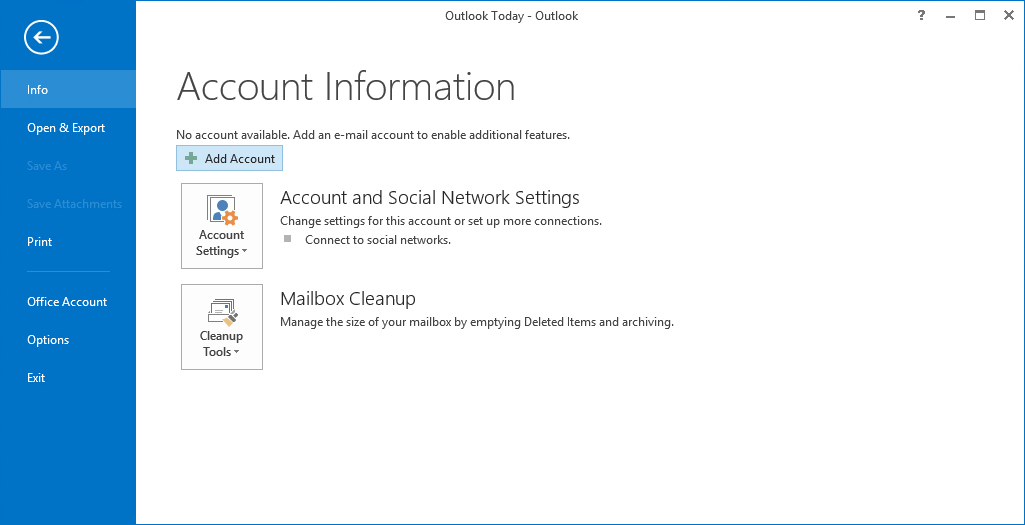Asked By
Jean Moore
10 points
N/A
Posted on - 04/25/2017

I have a Yahoo account. I want to use this account on my Outlook application on my computer. Can some tell me what is the Outlook setting for Yahoo?Please mention both POP and IMAP settings.
What Is The Outlook Setting For Yahoo On My Computer?

IMAP/POP settings for configuring Yahoo mail on Outlook.
- Open the Outlook application. Now click on the files tab.
- Click on the button named Add Account above Account Settings
- Please opt for the option to manually set up the mail
- Select the service(POP/IMAP)
- Now add your login credentials in the form.
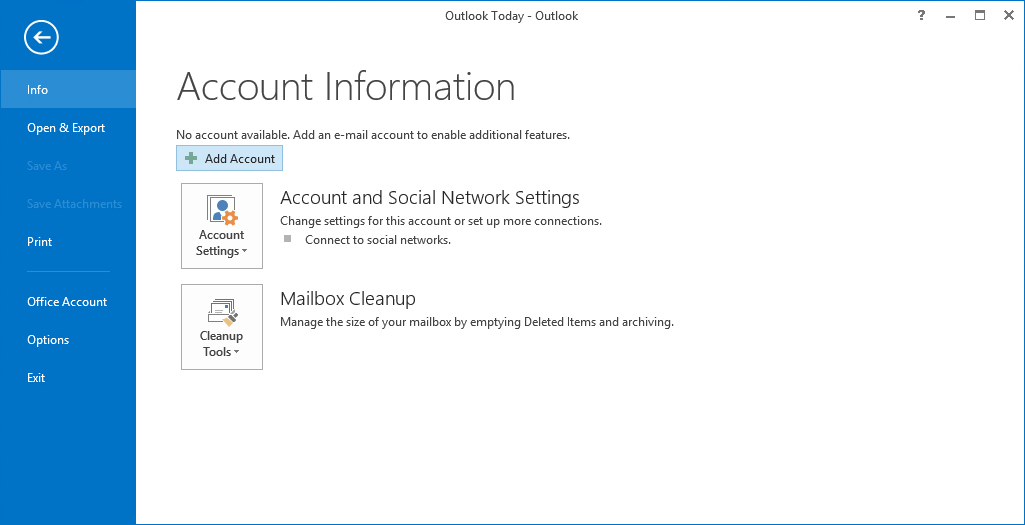
What Is The Outlook Setting For Yahoo On My Computer?

If you want to use Microsoft Office Outlook to send and receive email messages from your Yahoo Mail account, here are the correct IMAP and POP server settings. For IMAP server settings, make sure you have the following configurations entered in Microsoft Office Outlook.
Incoming server IMAP:
- Server – imap.mail.yahoo.com
- Port – 993
- Requires SSL – Yes
Outgoing server SMTP:
- Server – smtp.mail.yahoo.com
- Port – 465 or 587
- Requires SSL – Yes
- Requires authentication – Yes
For POP server settings, make sure you have the following configurations entered in Office Outlook.
Incoming server POP:
- Server – pop.mail.yahoo.com
- Port – 995
- Requires SSL – Yes
Outgoing server SMTP:
- Server – smtp.mail.yahoo.com
- Port – 465 or 587
- Requires SSL – Yes
- Requires TLS – Yes (if available)
- Requires authentication – Yes
IMAP is the ideal way of getting your email messages using an email client. It allows 2-way synchronizing. This means everything you do remotely is reflected in your Yahoo Mail account. With POP, it downloads copies of your email messages. You can delete or move them in the application without affecting the original email messages.