Hi guys,
Some days ago I read a PDF about engineering. It was quite interesting but initially some of its pages were black. I don’t know how a page in pdf can be made totally black. I searched in many sites for the solution. But I had to end my search with an empty hand. So if you have the solution how a black page in pdf files can be created then please answer this question. I think this will give answer to many of us.
What to do when black page in PDF files

Greetings Margaret M Griggs,
What you are asking is a broad question. PDF files can be made in a lot of different programs and it depends on what software you use for PDF. Mostly pdf files are created from jpeg images or other image files. Microsoft Word can create PDF files.
So the best solution I could think of is to make an A4 (since that is the standard format around here) with black background. I've made one for you in Photoshop. I don't know if it will help you, but since your question isn't really concrete that's the best I can do.
You can download the picture by clicking on black.jpg below. (EDIT: There seems to be something wrong with tue attachments so I'm gonna just show it as an image. Right click on it and Go Save Image (or something like that depending on your browser).)
You can import this picture in almost any software.
Hope this helps you,
Regards.
What to do when black page in PDF files

Hi Margaret M Griggs,
Hope this finds you in good health. You haven't mentioned which PDF reader & version you are using. But if you are using one of the most popular Adobe PDF reader then you can change your background from the default white to black quite easily. You need to just follow three very simple steps & you will able to change your PDF background not only to black but also in other different color. That means you have a preference.
Step 1: Click Edit > Preferences > Accessibility after opening the Adobe Reader from Menu bar.
Step 2: Please tick the 'Replace Document Colors' if it's not already selected and go to Custom Color.
Step 3: Select 'Page Background' color from Custom Color and then click 'other color'. Job will finish after you choose your preference.
That's it. Now you not only have black background but also have other color as well.
Thanks & Regards,
DBD