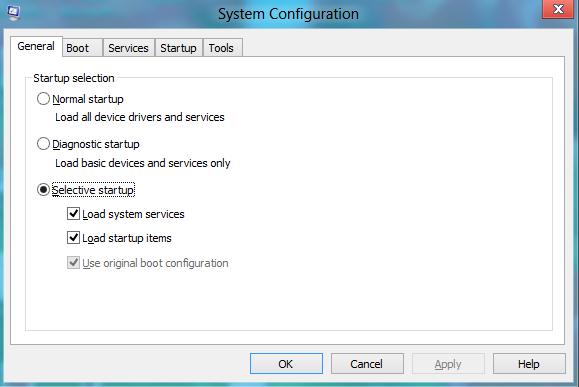Hello Experts,
I just want to know what is best and fast startup software nowdays. To speed up start up performance and a fast way to switch off programs. If there are some tips and solutions please do give me some over view, links and ideas as soon as possible I really need your help guys.
Thank you.
What is the best fast startup software nowadays

Hi Desireenataliaa,
I understand your problem that you face the problem of slow system and slow system performance.
You can always delete the Temporary files log files.
You can use the Tune up Utility 2012 OR any version as per your operation system. Tune up utility is Speed up your system as well as internet speed.
It disable the startup programs. that can effect startup speed.
The main feature are :
-
Defragment hard disk
-
Take Care of Your PC and Data Clutter
-
Restore and Secure-Wipe Files
-
Analyze and troubleshoot your PC
-
Start Center
-
Overview of all functions
-
TuneUp Utilities Settings CenterTuneUp Utilities Settings Center
-
Check for Updates
-
Optimization Report
You can download the Tune up utility 2012
I hope it may helps you.
Thanks!
What is the best fast startup software nowadays

Hello.
There is no such software available for faster startup of pc.
But there is a way to fasten up your pc. Follow the below procedure.
1. There will be several start up programs which start with the system startup.
2. Because of these programs system start up takes time.
3. The programs which are not essential during startup can be disabled so that startup takes less time.
4. Press windows +R keys to open RUN.
5. In run type “msconfig” and press ok.
6. A new window “system configuration appears.
7. Click on “startup” tab and uncheck the programs you do not want to run during system start up and then click ok.
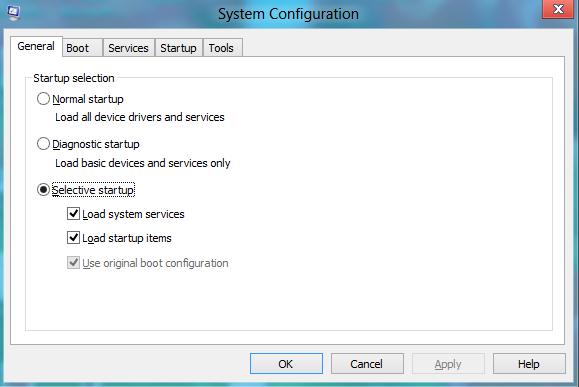
8. Systems ask for a reboot.
9. Reboot the system and enjoy faster startup.
Thank you.