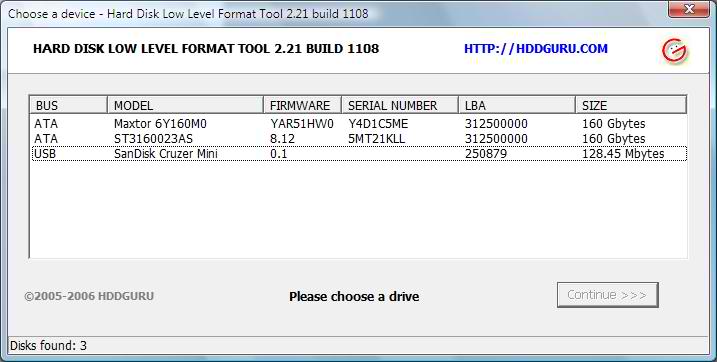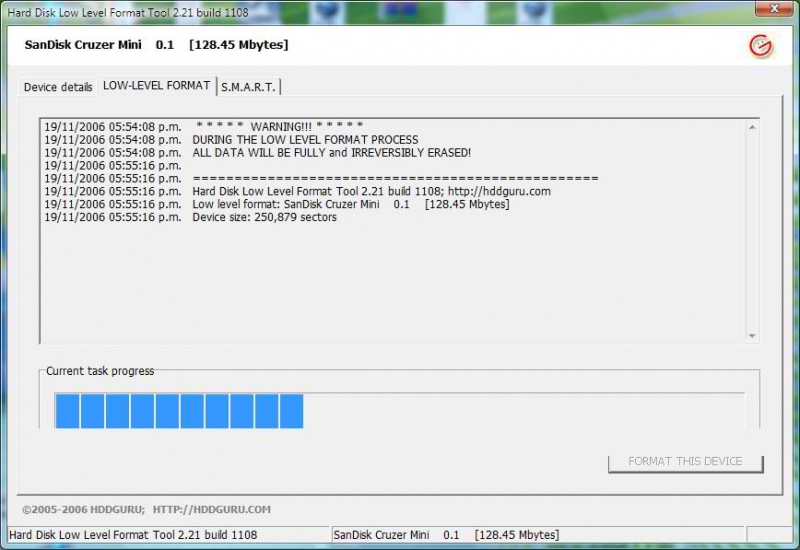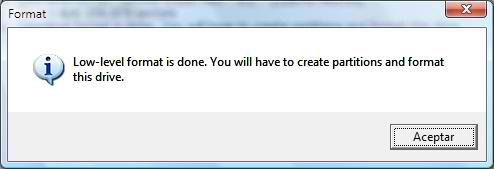Hello experts,
What is the best corsair flash drive repair utility? I would like to get some information from you before making any move. My corsair flash drive was invaded by some worm virus from the internet when I am having a research in a computer shop. I was very disappointed about what happened. Give me some answers and solution, thank you.
What is the best corsair flash drive repair utility?

Hi Thomas,
You can use anti virus program to remove the virus from your flash drive. Just download any anti-virus from the internet and scan your flash drive. You can format your flash drive using command prompt this will remove everything from your flash drive. To format your flash drive just follows the following steps:
1. Press window button+R. Type cmd in the small window, hit enter.
2. Type "format G:/fs:FAT32", here G is the letter assigned to your flash drive if your flash drive is having other letter replace G with your letter.
Thanks for sharing your problem with us.
Thanks.
What is the best corsair flash drive repair utility?

Hi Thomas,
You haven’t mentioned the extent of damage to your flash drive whether it can still be detected by PC or cannot be detected already. Formatting the flash drive will erase your saved files in it. However, you can use it again.
Flash drive issues can be resolved using HDD Low Level Format Tool that can be downloaded from this link https://www.techspot.com/downloads/5265-low-level-format-tool.html. After downloads, run the application and you disk drives detected by the windows will be displayed
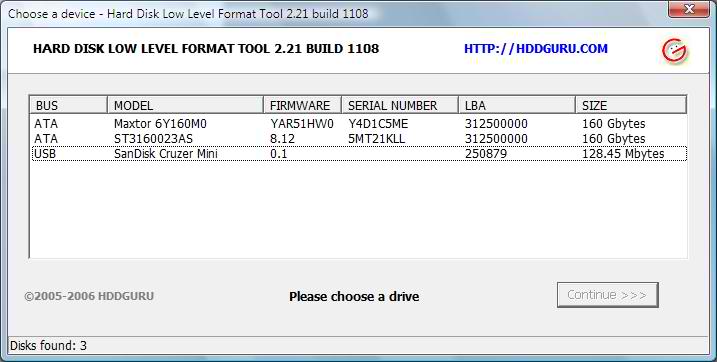
Choose your flash drive then click continue >>> Then device details will be seen, displayed as:
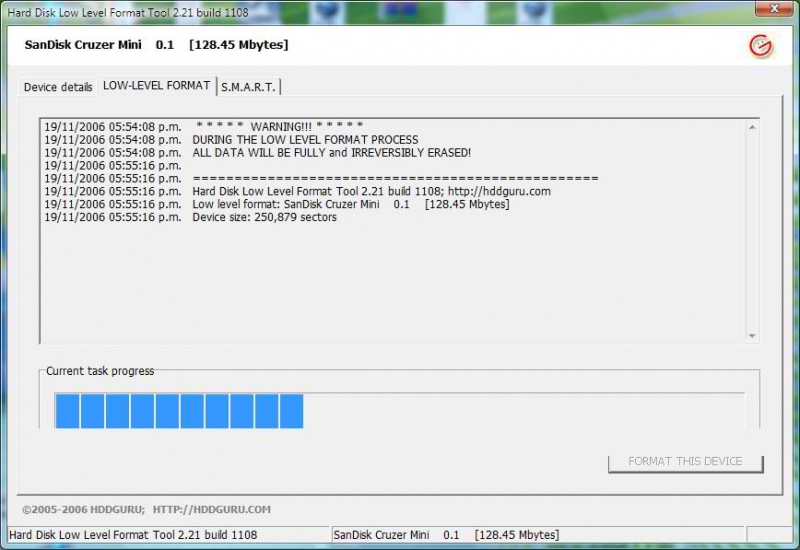
The image below will be seen once formatting is completed.
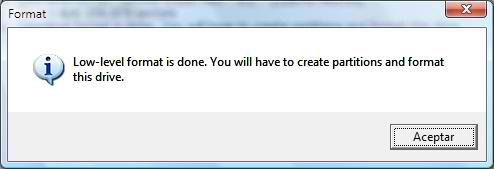
The device is now ready for use. But before that,
Go to <My Computer>
Double click the <USB Drive>
Click <FORMAT>
Note: Do not use QUICK FORMAT
Hopefully, this will make your flash drive work again.