Webroot SecureAnywhere gives the error FZL2222

Hello,
I am using Webroot SecureAnywhere and after an update to 8.0.2.14, I found that my firewall and security shield are disabled. I tried to fix it using a work around that suggested that I reactivate the same key code. When I try this, I end up with the error ‘FZL2222: A replacement key code has been issued and must be used with this product line.’ I tried this several times. But every time it is the same result. I don’t know what to do with this problem. I am hoping any of you experts could offer me some tips. Thank you for spending your time on this.
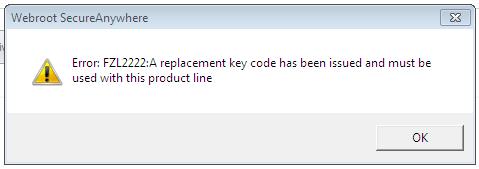
Error: FZL2222: A replacement key code has been issued and must be used with this product line











