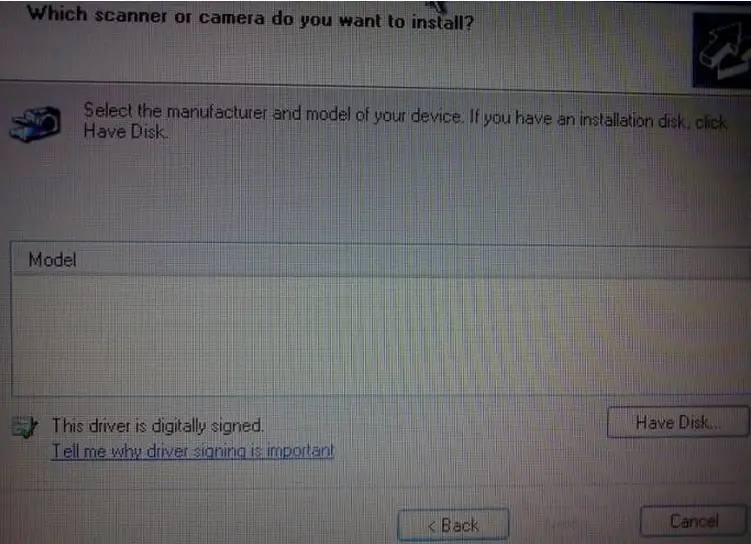Asked By
AlexJohnson
0 points
N/A
Posted on - 09/28/2011

Hello everyone,
I have a problem with my webcam. I use a Hp laptop and it came inbuilt. Everything was running fine but last night the problem started. As I started my laptop I could not find it neither in my computer nor in the device manager. I tried to install the drivers but the strange thing happens.
No device is available to select. I am confused. I called the customer care, but as my laptop came with DOS they cannot help. How to get back the webcam?
Web Camera driver disappeared and not installing

Your built-in camera could be found in Imaging Devices in the Control Panel. You can also check in the BIOS of your HP. Upon start-up, click F2. You can check there if your built-in camera is enabled or not. You can change the settings by following the navigation instructions below the page.
Remember to Save and Exit. Another thing that you can do is check the Device Manager and check the USB ports. Right click on the USB ROOT HUB, choose Properties and see if your Camera is connected to one of the USB hubs. You can also try to Uninstall and reinstall your USB hubs. Upon restart the USB will be able to detect and connect the camera.
Good luck!