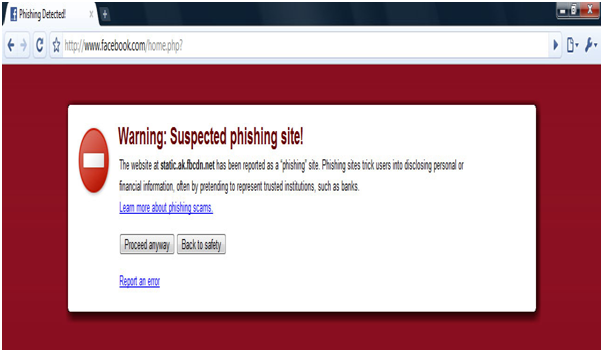Hi friends,
My Google Chrome warns me not to open a Facebook because apparently, it thinks Facebook is a “Suspected phishing site!” How come my browser says so?
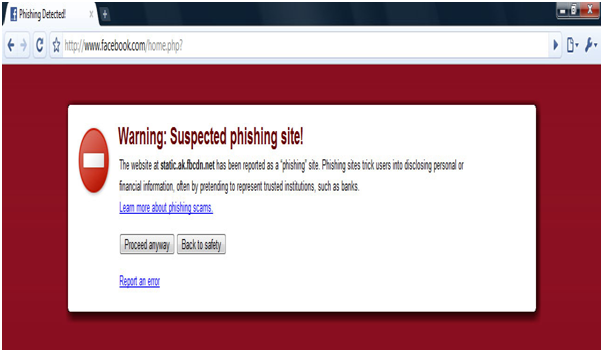
The site on the address bar is for my home page on Facebook. I don’t see any harm in opening it.
Can someone tell me how to find out if I’m on a phishing site?
Regards.
Warnings from Google Chrome not to open Facebook

Hi,
Facebook is not a phishing site it is the top 2 largest website on the World Wide Web.
Solution :
1.) Try to change the date in actual time or the current date time.
2.) Make sure the you are using a correct antivirus
3.) Try to uninstall your Google Chrome and install again make sure to clean up your cookies and history.
4.) Update your Google Chrome version here is the link -> https://www.google.com/intl/en/chrome/browser/
Well as I said Facebook is legit and free try the 3 solutions that I answered hope it will be fixed then
Larry.
Warnings from Google Chrome not to open Facebook

Please clean the Cache memory of Google Chrome and re-start the browser.
Make sure your time and date is correct.
Then try to reload the page.
If it still fails, check for updates for Chrome and update to the latest version.
Hope this will make you comfortable.