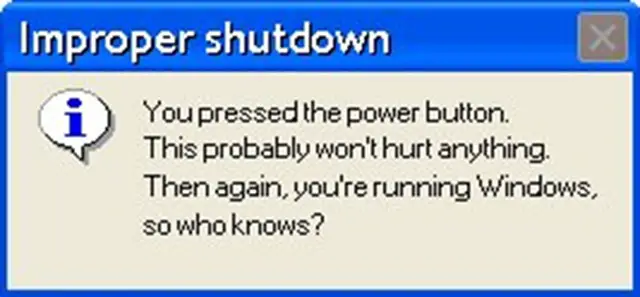Asked By
agarza
0 points
N/A
Posted on - 12/14/2011

Hi,
I got this warning message when I accidentally pressed the power button of my PC.
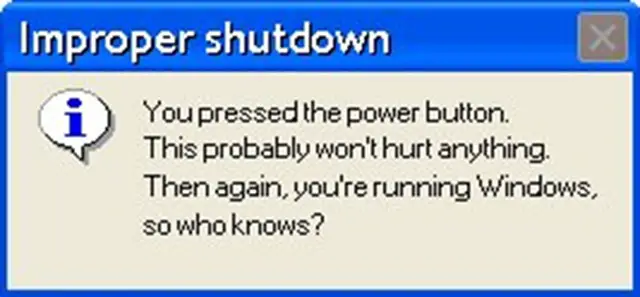
Improper shutdown
You pressed the power button.
This probably won’t hurt anything.
Then again, you’re running Windows, so who knows?
Will this damage my PC? It was a funny message though.
Anyway, how am I assured that nothing happened bad to my PC.
Please help. I am bit nervous.
Warning message of Improper Shutdown

Hello Agarza, I want to provide you a solution that may solve your problem. You might continuing an application while you pressed the power button of your PC. This may not damage your PC. Restart the PC and verify that the windows is running smoothly. If windows show the safe mode option then run the windows with safe mode. After that restart the windows from the windows restart option. I think at this time you will be able to run the windows safely and soundly. After that try to protect your PC from accidents. Thank you.
Warning message of Improper Shutdown

Its depend on your computer and window type. Computer tells only the problems that are in his her memory. You can find that how it depend on your computer to take a error or to fix a problem. If you are running a window that is built for such errors then this message may come due to these reasons. You need to check it all. To make sure that there is no problem in your window and make it safe you can run a full scan to your computer also run a chkdsk in cmd and make sure there is no error on your hard disk. Also run disk defragment and then you will be able to solve your problem. By going through these steps will solve your problem. Also you can see the services to make sure that you have not set any thing wrong to command.
Michal joran.
Warning message of Improper Shutdown

next time you shutdown properly your pc or it can damage your operating system.
Warning message of Improper Shutdown

It is always a good practice to use the procedural way when shutting down your computer so as not to cause the operating system to malfunction and therefore affect the operation of the other applications, or the applications themselves to be affected by the unprocedural termination of the computer processes.
The right procedure to shut down the computer without causing harm to the operating system and the other applications will be as follows:
-
Go to your computer and then click on start.
-
When the programs window expands, you should see 'shut down' just close to start.
-
You will need to click on the 'shut down' option.
-
What happens when you do that is that the processes that have not yet been will be allowed to shutdown gracefully, as opposed to pressing the button that forces the processes to end.
-Clair Charles