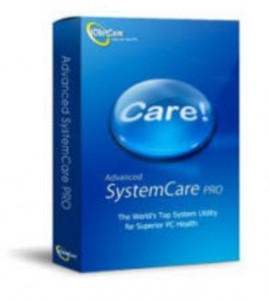Hello,
I am a new programmer, actually i am learning C++ through different programming books and CDs. As a new learner some errors and some info becomes very unknown for me. As a result i cant not finish my work properly. I got some problems in a dialog box. Among those problems this is very common problem i face daily when learning c++ programs which is given below:
ERROR_INVALID_ADDRESS
487 (0x1E7)
I don't know why this happens. I will be very happy if any expert helps me to solve this problem or any steps so that i can avoid this message.
Thank you.
Answered By
James20
5 points
N/A
#103472
Want to avoid ERROR_INVALID_ADDRESS 487 (0x1E7). possible?

Hi Dear,
ERROR_INVALID_ADDRESS 487 (0X1E7) means: Attempt to access invalid address.
For solving this error I recommend you to use Advanced System Care Free to protect you from being disturbed by ERROR_INVALID_ADDRESS 487 (0X1E7) Windows error again.
You can download it from
https://filehippo.com/download_advanced-system-care/
ERROR_INVALID_ADDRESS 487 (0X1E7) may bring you unrelated window dialogs. The automatically window dialogs affected computer’s performance, causing computer slow down, "play dead" in period, blue screen and system trash.
Thanks
Answered By
Noel Sam
10 points
N/A
#103473
Want to avoid ERROR_INVALID_ADDRESS 487 (0x1E7). possible?

ERROR_INVALID_ADDRESS 487 (0X1E7) this error means take attempt to access invalid address.
Solution:
It is a windows error code you may met thousand of error codes like this, it is occurs due to various kind of problems. However you can avoid this by using software named Advanced System Care. This kind of error sometimes make disturbance like Windows can trash for this kind of error.
How to solve your problem by using Advanced System Care.
First download Advanced System Care software from this link: https://www.iobit.com/en/advancedsystemcarefree.php this is latest version.
Next, after downloading install it in your PC and run it, you will one is quick care and another is deep care. Now, you click on deep care and then click on Scan Now. Make sure you check Vulnerability Fix Box.
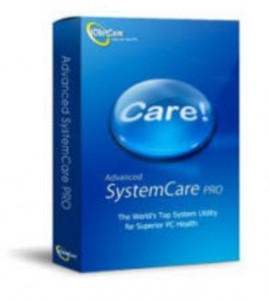

Thank You.