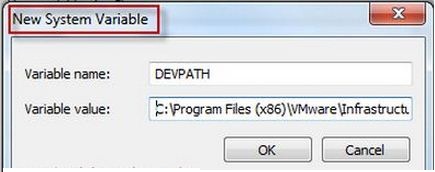Hi,
When trying to allot more CPU power to process “hostd” to make certain operations in vsphere client, I got the below error message when going to ESXi Configuration – Software – System Resource Allocation – Advanced Hostd.xxxx Select, Edit Settings:
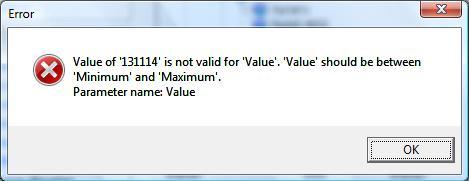
Error:
Value of '131114' is not valid for 'Value'. 'Value' should be between 'Minimum' and 'Maximum'. Parameter name:value
Thanks for helping.
VSphere Client error in processing “hostd”

1. system.dll download this DLL, path of the file usually is %SystemRoot%Microsoft.NETFrameworkv2.0.50727 directory of a non Windows 7 PC with .NET v3.5 SP1.
2. After downloading and installing in the directory to C:Program Files (x86)VMwareinfrastructureVirtual.
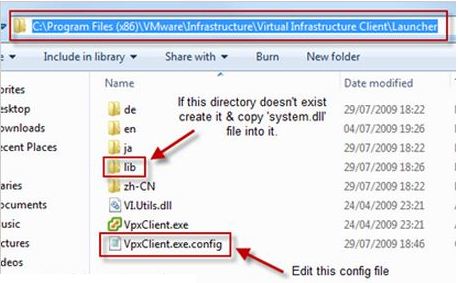 Infrastructure ClientLauncherLib”. Create this directory and keep dll file in it.
Infrastructure ClientLauncherLib”. Create this directory and keep dll file in it.
3. Edit “VpxClint.exe.config”, this file will be in C:Program Files (x86)VMwareinfrastructureVirtual Infrastructure ClientLauncher” add these three lines as per screenshot.
<runtime>
<developmentMode developerInstallation="true"/>
</runtime>Save.


4. In system Properties of Window7, select Advance tab, Environment Variables. Because we are going to add new System Variable. DEVPATH the name of variable, which we are going to create in System Variable, the value as: C:Program Files (x86)VMwareinfrastructureVirtual Infrastructure ClientLauncherLib
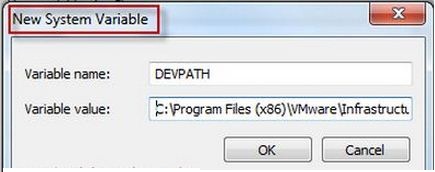

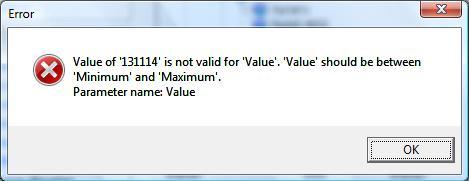


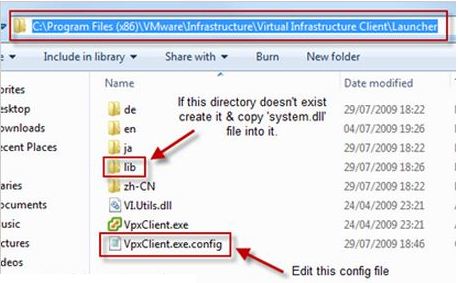 Infrastructure ClientLauncherLib”. Create this directory and keep dll file in it.
Infrastructure ClientLauncherLib”. Create this directory and keep dll file in it.