VSphere Client could not connect with the vCenter Server
Asked By
80 points
N/A
Posted on - 09/24/2012

Hi All,
I have a VMware Server ESXi 4.0.0 on a Lenovo TS100.
There has been quite a lot of connectivity hiccups between vsphere client and the vsphere server.
Over the past few days host has locked up a number of times and I was forced to reboot it.
Now I can't connect using the vsphere client.
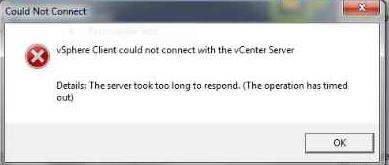
It says that "vSphere Client could not connect with the vCenter Server
Details: The server took too long to respond.(The operation has timed out)"
Has anyone experienced this issue before?











