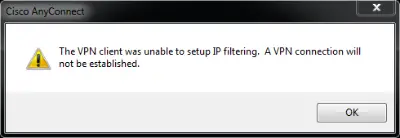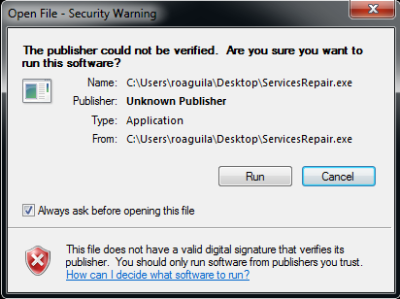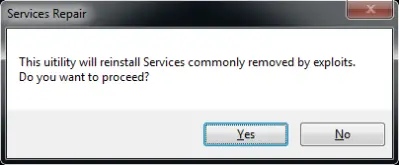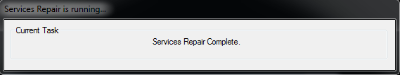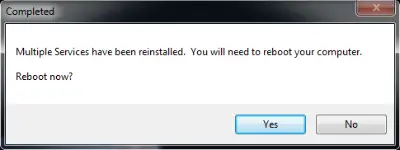Hello all,
The problem triggered when I try to install the AnyConnnect Secure Mobility Client and then receive the error message, "The VPN client was unable to setup IP filtering. A VPN connection will not be established." I have attached the error image please do help me to fix the problem. I tried several times but nothing happened. Do I need to configure or change the settings? Please help. Thanks.
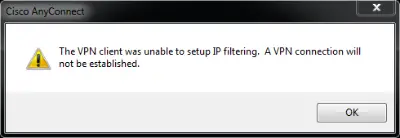
Cisco AnyConnect
The VPN client was unable to setup IP filtering. A VPN connection will not be established.
Answered By
points
N/A
#167319
The VPN client was unable to setup IP filtering

This error usually happens due to a service that the program is dependent on, and also for malware attack.
Firstly, it is the best choice to scan your PC with any good antivirus software for malware removal. Use Norton, Kaspersky, Bitdefender etc.
Now, check your PC for the service issue.
-
From Start menu, type “services.msc” >> hit Enter.
-
Scroll down and find out the service called “Base Filtering Engine” service.
-
Double-click on it to open “Properties” of the service.
-
Open “General” tab.
-
Set the following things according to the followings:
Startup type: Automatic
Service status: Started
-
Restart your PC.
You can also use this ESET Service Repair Utility.
-
Download ESET Service Repair Utility.
-
Run the program. If prompted, select “Run” and uncheck “Always ask before opening this file”.
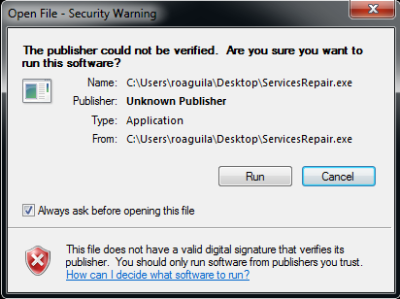
-
The program will ask for prompting the service reparation process. Press “Yes” to proceed.
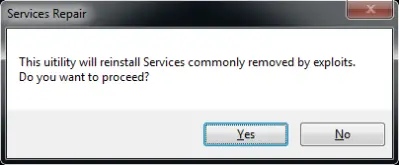
-
You’ll see these windows after a successful reparation.
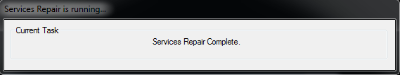
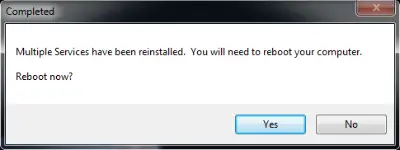
-
Restart your PC.
-
Start “AnyConect Secure Mobility Client”.
Your problem should have gone now.