Asked By
M.Brian
40 points
N/A
Posted on - 07/08/2011

Greetings to all, I am here in the hope that someone may help me out with a solution for this error.
I have a network setup, where I have a few clients installed and all my clients are giving this error when I try to send some data through them.
It gives some, certificate import failure error as you can see in the images given below.
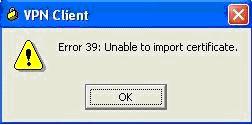
Error 39: Unable to import certificate.
May be, you have faced this error and know how to resolve it. That’s why I have posted this question here.
I need an expert’s opinion to resolve this issue, as this error is appearing on all my clients and none of the clients are working properly. So I hope that if there is a VPN Expert out there, then I must receive a solution based reply soon.
Answered By
tasu16
0 points
N/A
#120557
VPN Certificate Unable To Import Error

You need to check the file path of the certificate & see whether there exists a problem with the file system or not. Entering a correct password here, is very important. So first check whether you have the correct password or not.
You need to ensure that Mac client can read PFX files and this does not require you to import the certificate into Keychain Access and export as a p12 file, as reported elsewhere. Another important thing is, if the CSR was generated using X encryption method then it would not be able to validate a cert using Y.
So if your Windows Server is handing out 128 and your ASA has 256 then, there is a mismatch and your ASA will freak out. So you have to make sure these two are matching.
By doing so according to the above details, I think you can get rid of this problem.












