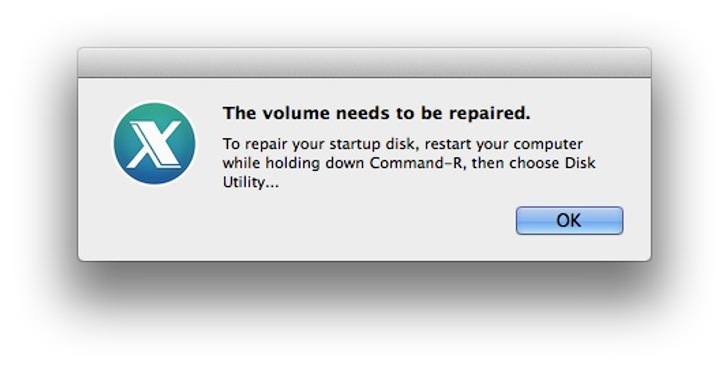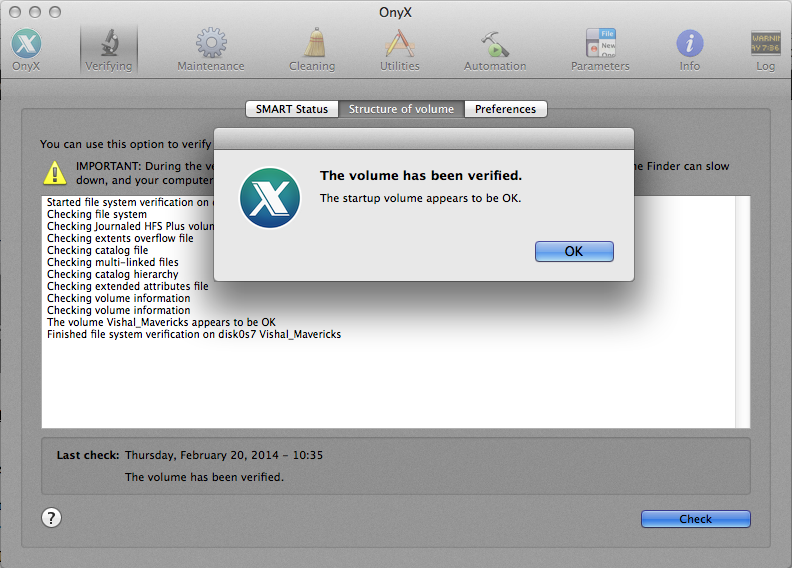Hello,
I did everything that error says and I cannot solve this, I cannot repair the disk. Is there an online expert who can help me with my error ? I didn’t the settings in the system before I turned off my laptop so I cannot manage this error…
Thanks !
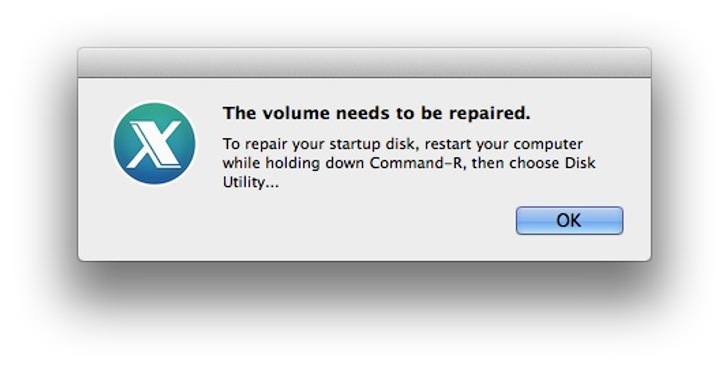
The volume need to be repaired. To repair your startup disk, restart your computer while holding down Command-R, then choose Disk Utility…
Answered By
de Blair
10 points
N/A
#179356
Volume needs to be repaired on startup disk

Hello,
There are two methods which can be used for repairing volume disk
1. Using Disk Utility
2. FSCK
Disk Utility is the most common method and prescribed method used for the repairing. But when you are some how unable to use this option, the next possible solution is using option of Command prompt line repair Mac disk(FSCK)
-
Make Mac to continue in Single user environment (press +hold Command & S keys during booting).
-
Now after process is executed , begin typing after "#'
Fsck-fy
-
This will when accomplish the file testing and repairing successfully, prompt back a message
"the volume () appears to be ok"
-
If you receive any other message e.g. "File system was modified', then repeat the fsck command until "…ok " message is not received.
-
Now type command "reboot" to go to normal mode of OS X Mac. I hope this time you will get this message instead of old one.
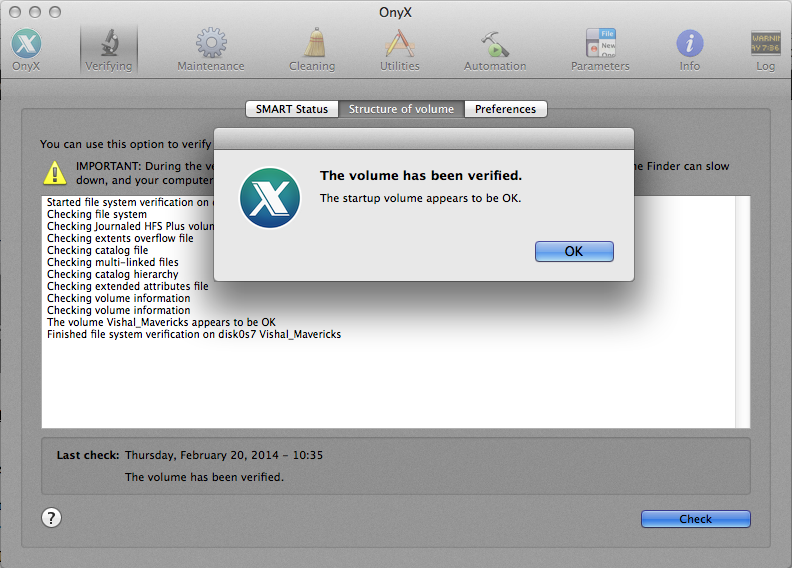
Enjoy!!