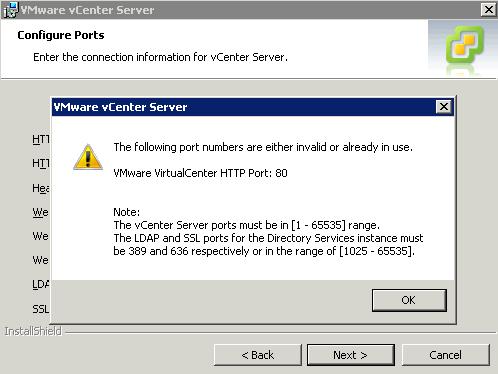Asked By
jose_yu
10 points
N/A
Posted on - 09/14/2012

VMware experts I need help! I was running through steps on the setup of VMware when under Configure Ports an error just popped up. It says Port: 80 is invalid or already in use.
The note also has this range of numbers 1-65535, 389-636 and 1025-65535. If it is invalid, 80 sure is in-between 1-65535 but not on the other ranges and if it is in use how do I know who is using Port 80?
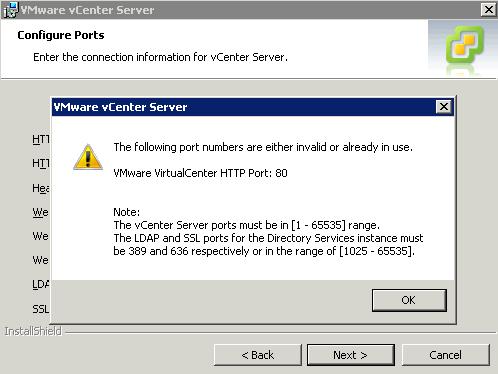
The Following port numbers are either invalid or already in use.
VMware VirtualCenter HTTP Port: 80
Note:
The vCenter Server ports must be in [1 – 65535] range.
We The LDAP and SSL ports For the Directory Services instance must be 389 and 636 respectively or in the range of [1025 – 65535].
OK
Thanks,
Jose
VMware Port Configuration Problem. Don’t know what to use.

The above error is quite common if the port is already being used by any other ports.
You can actually do one thing to verify which all ports are being used in your system.
Use the below command which will list the ports being used by your system.
C:Users>netstat
Active Connections
Proto Local Address Foreign Address State
TCP 127.0.0.1:12080 Administrator:60389 ESTABLISHED
TCP 127.0.0.1:12080 Administrator:60703 ESTABLISHED
TCP 127.0.0.1:12080 Administrator:60773 ESTABLISHED
TCP 127.0.0.1:12080 Administrator:60806 ESTABLISHED
TCP 127.0.0.1:12080 Administrator:60818 ESTABLISHED
TCP 127.0.0.1:12080 Administrator:62481 ESTABLISHED
TCP 127.0.0.1:12080 Administrator:62554 ESTABLISHED
The output will be something like above.
In the above screen shot which you have shared you can actually change the port that can be utilized by the program. Change the port number to some other number between 1-65536 and check.
This should work.
VMware Port Configuration Problem. Don’t know what to use.

Virtualization software or VMware recommends utilizing VLAN technology to establish dedicated Subnet for ESX/EXI management, VMotion network traffic.
This type of problem can happen when channel group mode is on.
First thing you have to do is, verify your native vlan. Using vlan 1 and verify again.
Hope, it will help you.