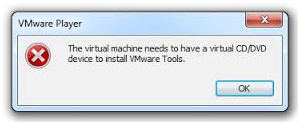Hello,
I searched online for the installation of VMware Player for the Windows Operating System.
I did it following the same instructions but it gave me the error.
How can I resolve this annoying error message?
Suggest me the best solution.
Thanks.
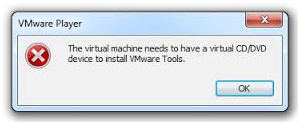
VMware Player
The virtual machine needs to have a virtual CD/DVD device to install VMware tools.
Answered By
points
N/A
#177010
VMware Player Error for the Windows Operating System

Hello Leonora,
Your guest OS must be Windows NT, 200, XP, Server 2003 or Vista to install the tools.
1. Start your guest OS.
2. When the OS starts, choose VM >> Install VMware Tools.
3. There, you will see a popup box telling to install VMware Tools. Click “Yes” to start the installation process.
If no dialogue box appears, go to step 4.
4. Open “run” and run the command:
X:setupsetup.exe
Where X: is your Virtual CD-ROM drive that contains the setup file.