Visual Studio 2010 Error On Source Control Explorer

Hi,
Today, I have encountered a strange error when opening the Source Control Explorer. Microsoft Visual Studio shows “Team Foundation Error”. Can I get this program without having any issue? I have tried to solve it by searching but I really need your suggestion to resolve the error. Any assistance would be appreciated.
Thanks in advance.
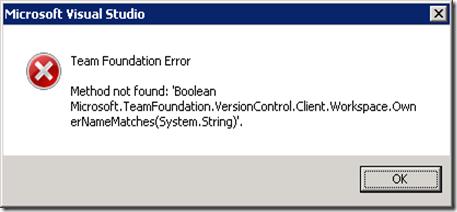
Error : Team Foundation Error Method not found: 'Boolean Microsoft.TeamFoundation.VersionControl.Client.Workspace.OwnerNameMatches(System.String)'.











