Visual Fox Pro Upsizing Wizard

Hi People,
I need to move a database from Visual FoxPro (VFP for the diehards) to a SQL Server. While moving I got into unexpected problems.
The absences of a .dbc file which is necessary by the Visual FoxPro Upsizing Wizard.
The error: The Upsizing Wizard could not set the SQL Server database to proper compatibility level for upsizing. In order to upsize, Visual FoxPro must set the compatibility level of the target SQL database to 6.5.
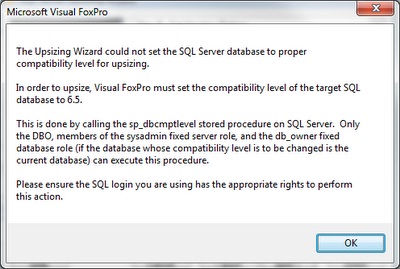
The Upsizing Wizard could not set the SQL Server database to proper compatibility level for upsizing.
In order to upsize, Visual FoxPro must set the compatibility level of the target SQL database to 6.5
This is done by calling sp_dbcmptleve; stored procedure in SQL Server. Only the DBO, members of the sysadmin fixed server role, and the db_owner fixed database role (if the database whose compatibility level is to be changed is the current database) can execute this procedure.
Please ensure the SQL login you are using has the appropriate rights to perform this action.












