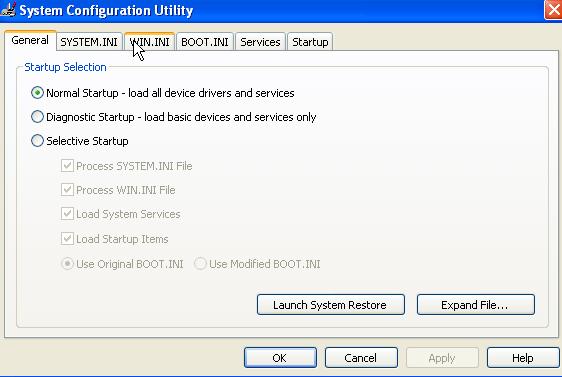Visual C ++ Runtime In Internet Explorer

Hi there,
I am unable to play videos in the Internet Explorer except from YouTube. Whenever I tried to open the page that contains video like one on he bbc.com, my internet explorer crashes with the following error.
The screenshot of the error is given below.
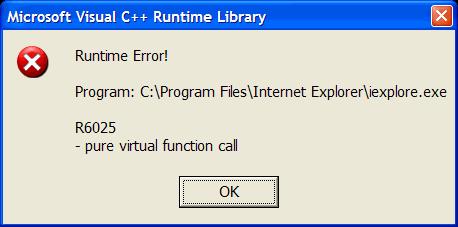
Microsoft Visual C + + Runtime Library
Runtime Error!
Program: C:Program FilesInternet Exploreriexplore.exe
R6025
– pure virtual function call
I updated my media player and did other stuff like installation of media player classic with all the codecs etc. But I am unable to solve this problem. Does anyone have any idea about this problem?
I am using windows XP SP3 and internet explorer version 6.0.2900.5512.
The computer is Pentium IV 2.66 GHz processor with 512 MB of RAM installed.