Virtualdub x64 – win7 x64 rtm VFW error

Hi,
I have installed Xvid 1.22, when I open an Xvid encoded .avi with virtualdub 1.9.5 x64 in windows 7 x64 rtm
I get the following error message.
Any idea how I can fix this?
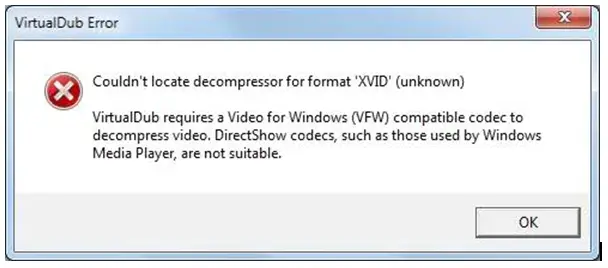
Virtual Dub Error
Couldn’t locate decompressor for format ‘XVID’ (unknown)
VirtualDub requires a video for Windows (VWF) compatible codec to
decompress video. DirectShow codecs, such as those under by Windows Media Player, are not suitable.
OK











