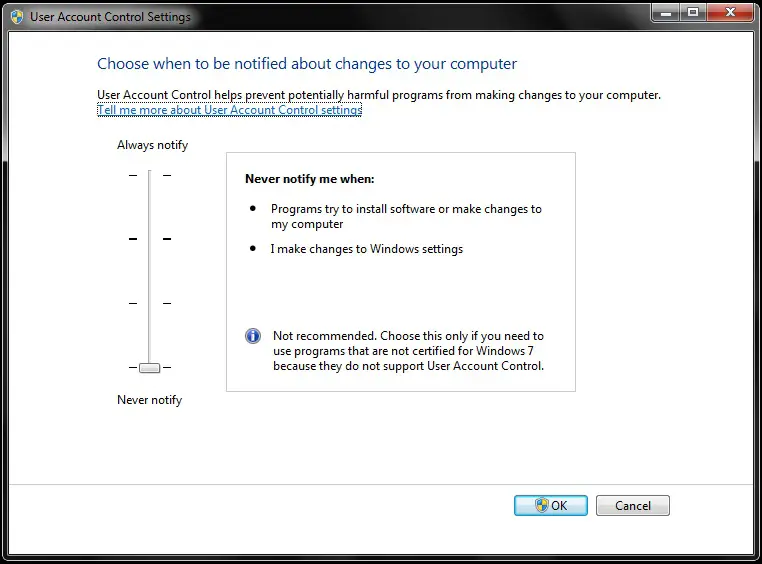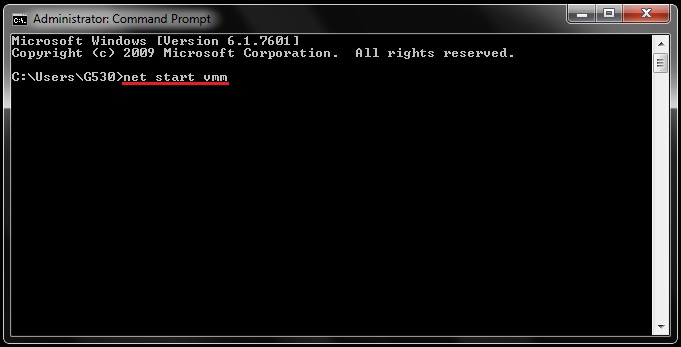Asked By
JoseBrown
20 points
N/A
Posted on - 08/15/2011

Hi,
I have issues starting my Virtual PC. Hope someone can help me with this.
I recently upgraded to Windows 7 professional on my desktop. Later when I click on the Virtual PC icon I am not able to get it running.
Now I am not able to open any of the Virtual machines with this error message.
Someone help please.
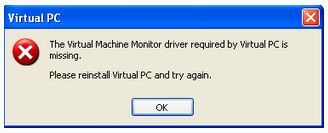 .
.
Virtual PC
The Virtual Machine Monitor drive required by Virtual PC is
missing.
Please reinstall Virtual PC and try again.
Answered By
LhenP
0 points
N/A
#114802
The Virtual Machine Monitor drive required by Virtual PC is missing

Hi,
The error occurred because of the device emulator does not work with new Windows Virtual PC.
Please follow the procedures:
1. Download Virtual PC 2007 SP1, http://www.microsoft.com/en-us/download/details.aspx?id=24439
2. Rename setup.exe into vpc.exe
3. Click Run then type cmd then press enter
4. Type vpc.exe/c
5. CD %temp% to change temporary directory
6. msiexec /a Virtual_PC_2007_Install.msi /QB TARGETDIR=c:vpc to extract MSI
7. Click Network and sharing center
8. Select change adapter settings
9. Right-click network adapter then select Properties
10. Click the install button, select service then click add
11. Click have disk to select Virtual Machine Network Services then click OK button.
Please take note that if the driver is installed, you may link the Device Emulator to the adapter and connect to the network.
LhenP

.