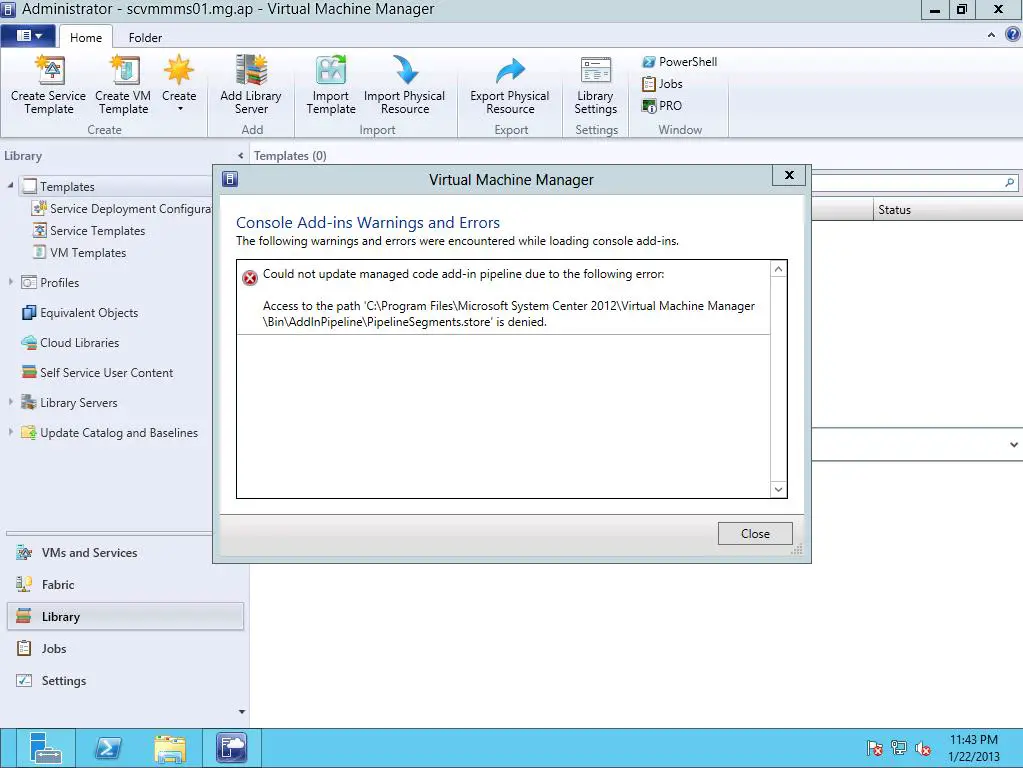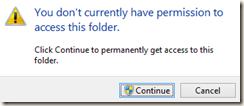Hi,
I got this Error after patching SCVMM 2012 SP1. I don’t know why and I was expecting that the patch will improve the performances of the program. What should I do experts ? Please help me to fix this error.
Thank you experts !
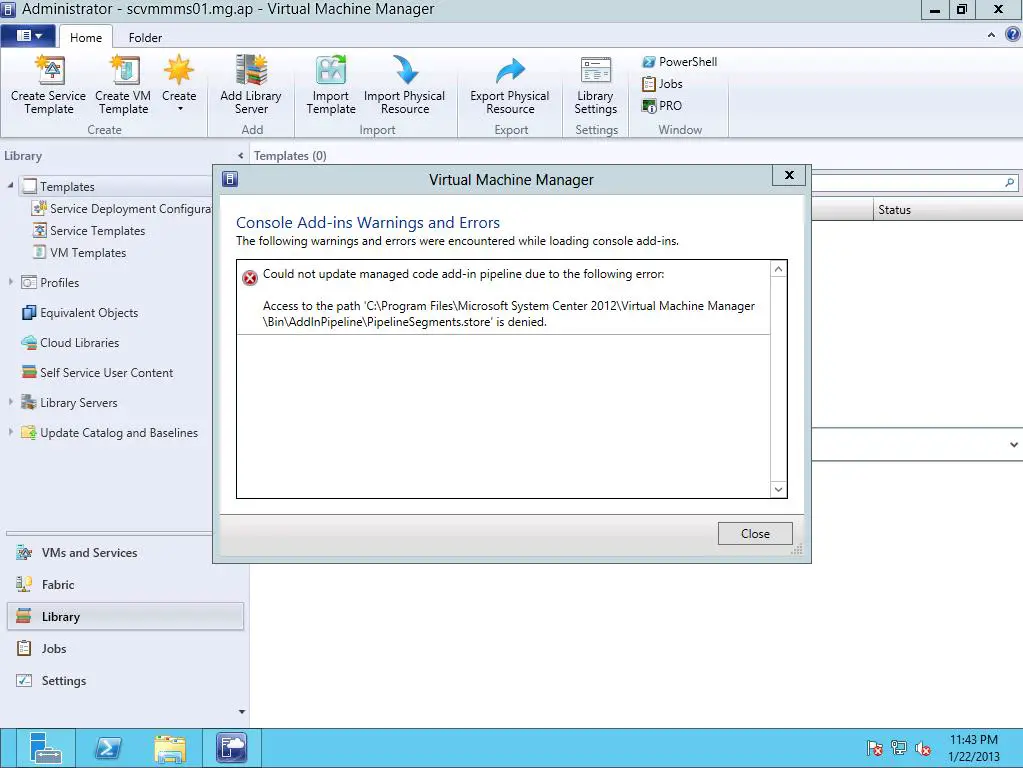
Administrator – scvmmm01.ms.ap – Virtual Manager
Virtual Machine Manage
Console Add-ins Warnings and Error
The following warnings and errors were encountered while loading console add-ins.
Could not update managed code add-in pipeline due to the following error:
Access to the path ‘C:Program FilesMicrosoft System Center 2012Virtual Machine ManagerBinAddinPipelinePipelineSegments.store’ is denied.
Close
Answered By
points
N/A
#179246
Virtual machine manager error in console add-ins

Hello,
Your problem’s solution lies on the UAC settings on your Windows. Since Windows Vista, it’s very annoying that many programs make malfunction when their data access is being blocked by administrative rules. Just follow these steps and your problem will be solved easily.
1. Quit Virtual Machine Manager.
2. Right-click on its launcher and then select “Run as administrator”.
After you’ve done, check your task and it should go fine.
If still no solution,
1. From Start menu, type “Run” >> hit Enter.
2. Type and enter the following path:
“C:Program FilesMicrosoft System Center 2012Virtual Machine ManagerBinAddInPipeline”.
3. You’ll be asked to have the administrative permission. Press “Continue”.
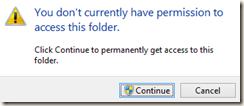
No more error for sure 🙂