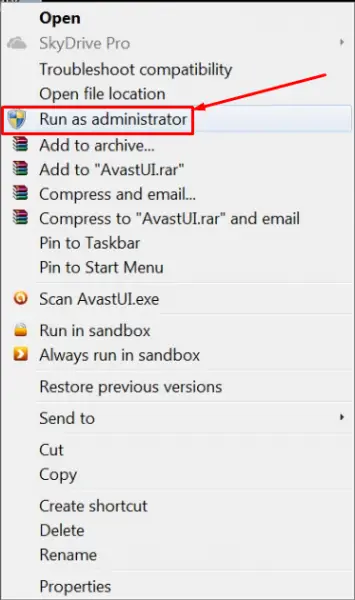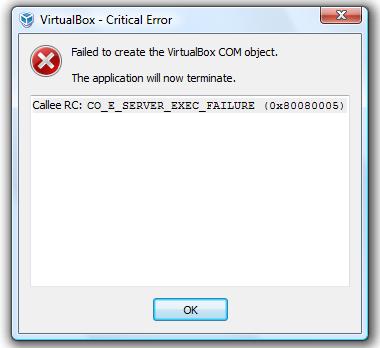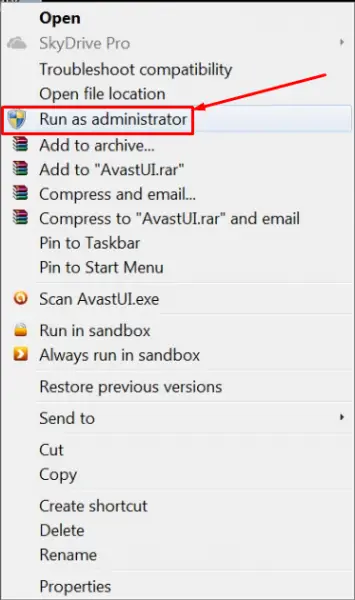Hi,
I downloaded Virtual Box 2.0.6 and installed on Microsoft Windows Server 2003 but I got the following error message at the end of installation during program launch. I uninstalled the program and reinstalled it but the same error displayed on the screen. How can I fix it? Have any idea?
Thanks for any help.
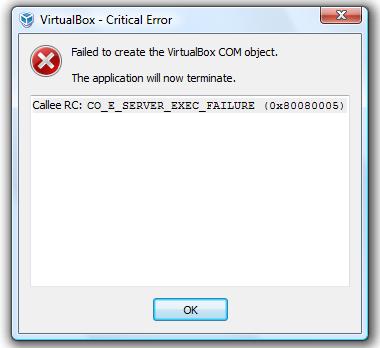
Error: Failed to create the VirtualBox COM object.
The application will now terminate
Callee RC: Co_E_SERVER_EXEC_FAILURE (0x800800005)
Virtual box shows error on Microsoft Windows Server 2003

Hi James V Rose
The 0x80080005 was access denied error. You can run the box with highest permissions. You can try the network services using the system account to execute the program. it must be helpful to solve your problem.
Regards From
Whitaker Sorg
Virtual box shows error on Microsoft Windows Server 2003

Permissions errors such as this one on Windows 7 operating systems are in a vast majority of cases caused by UAC (User Account Control). In short, it is a security feature which should, in theory, prevent all malicious processes from doing harm on your computer. In practice, since UAC is turned on by default and it blocks programs silently, things like this happen, where something fails to run and the average user cannot find the cause of the error. The simplest solution is to make a habit of always right clicking the shortcut or a .exe file and left clicking the option "Run as administrator".