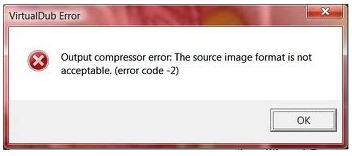Asked By
Jacoob
10 points
N/A
Posted on - 12/19/2011

Hello,
This is first error that I had on my computer. On my system I have Windows Vista 64bit. As a movie fan I collect movies.
For the compression I have installed VirtualDub and AutoGK (automatic installation without any modifications).
Now when I run video compression error message pop up.
Please help, I never had this error message.
Thank you
Jacob
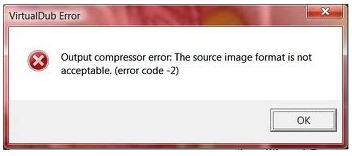
VirtaulDub Error
Output compressor error: The source image format is not acceptable. (error code -2)
OK
VirtaulDub Error The source image format is not acceptable. (error code -2)

The error that you have posted above is likely to be caused by your computer having an irregular screen resolution and therefore you will need to adjust it. You will need to know that if you are using Divx then it can only render videos which have a resolution that is a multiple of 4. So for you to resolve this, you will need to do the following before saving your video:
-
First you will need to go to the Video menu.
-
And there you will need to select "Filters…”
-
And then on the window that opens you will need to click on "Add”.
-
And then you will need to select the "resize" filter and then click "OK".
-
You will need to locate 'New width field', and there you will type 640 and then in the New height field you will need to type a value like480.
-
When you are done doing that you will click "OK" on both filter windows and save the changes.
-Thompson Locker