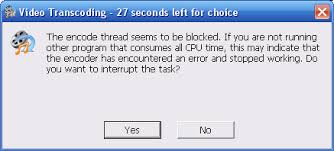Hello experts,
This video transcoding gives me this error and it says that it consumes all CPU time. I have an Intel i3 CPU with 3.2GHz and I don’t think this program requires a better CPU. Please can anyone help me to fix this error? Why it says that is a problem with my CPU? Thanks !
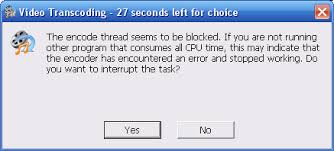
Video Transcoding – 27 seconds left for choice
The encode thread seems to be blocked. If you are not running other program that consumes all CPU time, this may indicate that the encoder has encountered an error and stopped working. Do you want to interrupt the task?
Yes No
Video Transcoding shows CPU consumption error

Hi Earl,
All you have to do is to restart your computer so that all the background processes that are running will be closed. After restarting your computer run the installer again. If the error occurs, the problem might be in the installer came from the site where you get it. I advised you to get an installer in its own website. Untrusted sites can harm your computer.
Video Transcoding shows CPU consumption error

The error indicates that the application is having a hard time continuing with the current process because the CPU is in use by another process and the CPU usage is at peak. If you have another program running in the background, you need to close it first and continue with the process.
If you have no other program running aside from the Video Transcoding application you are using, cancel the process and restart the computer. After booting, start your Video Transcoding application but don’t open any other program. This should fix the problem. If the problem happens again, disable your antivirus temporarily and then try running the application again.