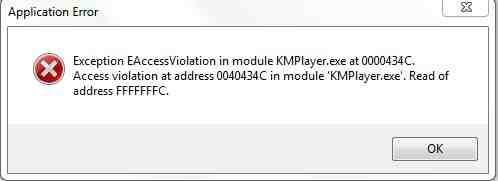Hi,
I get this error on and off, when I try to play some video files in KMPlayer. The installation is good I didn’t get any error. But I am getting this error when I try to play a video file. I don’t understand exactly what is wrong? For your information I am running this is in Windows 7 Operating system with 64 bit. Do I need to re-install? Please help.
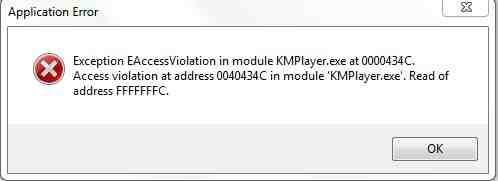
Exception EAccessViolation in module KMPlayer.exe at 0000434C.
Access violation at address 0040434C in module ‘KMPlayer.exe’. Read of address FFFFFFFC.
Video files are unable to play in KMPlayer

This is a serious error on the program that can be associated to the files you are playing if it is not incompatibility. If the problem is triggered only when playing or loading video files, check if the video is in HD format or just the normal video format. There are media players that cannot very well playback HD videos and will end up throwing an error.
Though KMPlayer supports playback of HD videos, unfortunately it is no longer being supported and no new version is available. When playing HD videos, make sure your hardware supports it. If you’ll be playing 720p HD videos, your processor needs to be at least 2.4 GHz and higher and not slower.
For 1080p HD, you need a minimum 1.8 GHz Dual Core or a Pentium 4 3.0 GHz processor and higher. Make sure also you have enough RAM when playing HD movies. Officially, KMPlayer supports both x86 and x64 Windows XP Service Pack 2 and higher, Windows Vista, and Windows 7. Try reinstalling KMPlayer and see if you can play a video once reinstalled.
If you still can’t, try using other media players like GOM Media Player and VLC media player.