Verizon modem cannot find the wireless device

Hello there,
I have this error when I want to connect to the Internet using my Verizon modem. It seems like my Mac cannot detect the wireless anymore. Can anyone help me please to fix this error ? What could be the problem ?
Thank you !
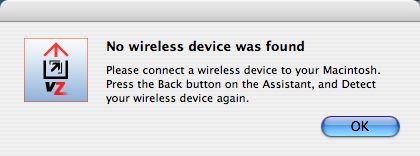
No wireless device was found
Please connect a wireless device to your Macintosh. Press the Back button on the Assistant, and Detect your wireless device again.
OK











