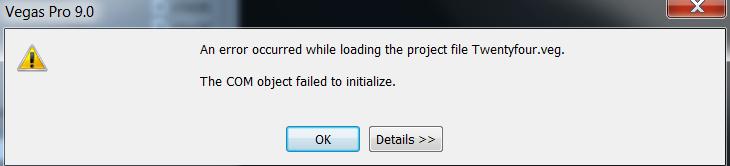Hi Experts,
I was working in project in Vegas Pro for a while, time came to upgrade the version to Vegas Pro 9.0. We did the update and it went pretty well and good without any issue. After updating when I try to open the existing project I ended up with this error message. I guess any problem with updating? Help please.
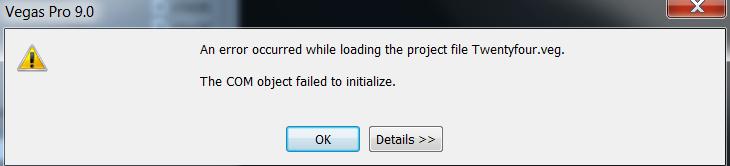
An error occurred while loading the project file Twentyfour.veg. The COM object failed to initialize.
Vegas Pro failed to load the project file Twentyfour.veg

If you upgraded to Sony Vegas Pro 9 from Sony Vegas Pro 8, there will be no problem because they have the same system requirements except that Sony Vegas Pro 8 has support only until Windows Vista while Sony Vegas Pro 9 includes support for Windows 7. They both require Microsoft .NET Framework 3.0 and QuickTime 7.1.6 or higher.
If the new version throws an error about a COM object that failed to initialize, close Sony Vegas Pro 9, restart your computer, and launch Sony Vegas Pro 9 again. Load the project you are working on and see if it works. If you still get that error, try reinstalling Sony Vegas Pro 9 but since it is an upgrade you probably don’t have the actual installer so you can install it back.
If this is the case, download it from Sony Vegas Pro 9.0. Before running the download installer, uninstall Sony Vegas Pro 9 first and then restart the computer. Run the downloaded installer to install Sony Vegas Pro 9 back and see if this fixes the problem. Also, try upgrading Microsoft .NET Framework and QuickTime.