VCenter 5.1 Single Sign On error 29115 during installation

Hello all,
I tried to upgrade my existing vSphere 5 vCenter server few days back to the recently released 5.1 version.
During the installation of the vCenter Single Sign On (SSO) software the following error message popped up on my screen.
The screenshot is attached below:
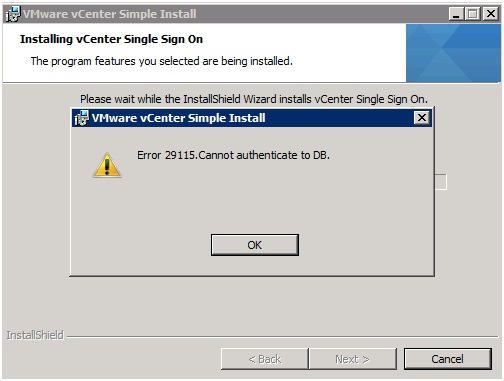
The error reads as:
Error 29115: Cannot authenticate to DB
Can anyone please explain what does this error code means?
If anyone has any idea please do let me know.
How can I remove this error?
Waiting for your suggestions
Regards
Lopez











