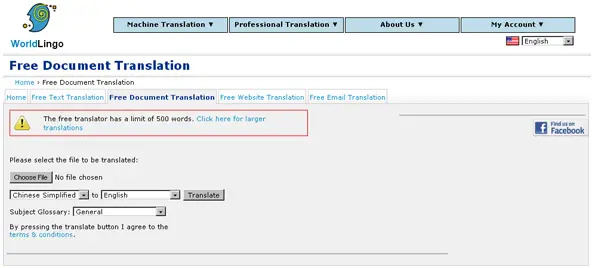Various options of Translating Chinese to English PDF



Hi
Now a days, translation from any language to another has become very easy. Using the internet one can learn, use, translate or do any sort of process in any language. There are many online as well as offline translators to convert from one language to another. For example, there is a MICROSOFT’s document translator using which any file type in one language can be translated into another language of any file type.
This translator supports 50 different languages. There are many other softwares like Translator for windows, word online etc. for translation purpose. Microsoft Translator offers subscriptions of 2 million characters per month free. Single spaced documents average 3,000 characters per page. Language translation can also be done using GOOGLE. Google translation provides password protected facility so that no third person can view your translated files and other related documents.


Microsoft offers a document translator that allows you to translate your Office Word, Office Excel, Office PowerPoint, PDF, and plain text documents up to two million characters a month or approximately 650 pages for free with a subscription to Microsoft Translator API. If you need to translate higher volumes, you can upgrade to a paid subscription. You can translate the documents either in batches or individually.
The documents can be translated into all 50 languages supported by Microsoft Translator with the original formatting intact. For more info, go to Microsoft Translator Document Translator. You can also translate a Chinese PDF document into English online by visiting SDL FreeTranslation Services. To translate, set From on the left pane to Chinese then set To on the right pane to English.
Click “Choose a File” on the left pane and select your Chinese PDF document. Next, click Translate.
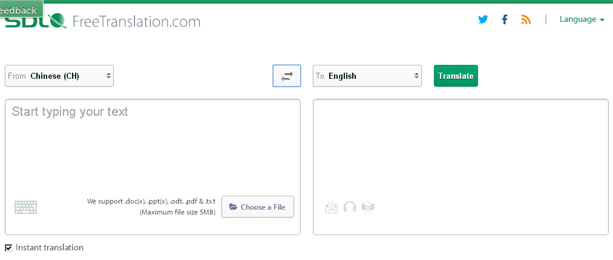
Another online translation service that offers translation from Chinese to English is WorldLingo Free Document Translation. It allows you to translate up to 500 words.