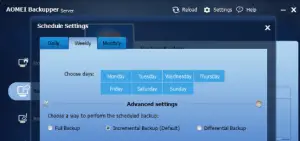Use Of Windows Server 2008 Image Backup

Where is image backup located on Windows Server 2008? What is the use of Windows Server 2008 image backup?


Where is image backup located on Windows Server 2008? What is the use of Windows Server 2008 image backup?


Windows Server 2008 R2 has the features which help to create backups, perform a recovery of the operating system, applications, and data. We should install the backup feature. To install the feature,
• Go to Start menu and click “Control Panel.”
• Go to Server Manager.
• Use the “Add Features Wizard.” Add the Windows Server Backup feature.
• Enlarge the Storage node. Select “Windows Server Backup.”
• Select “Backup Schedule” under Actions Pane. (It will start the Backup Schedule Wizard).
• Click “Next” on the “Getting Started screen.”
In this process, all the files and images will restore.
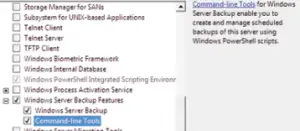
But also there are software applications available for the backing up of images on any operating system. A user can download them via the Internet.