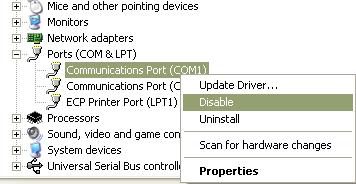Asked By
soni5
120 points
N/A
Posted on - 05/08/2011

I have an issue, while I am working with a team. I want to secure my data from being copied to any type of USB flashes. I just wanted to get the settings or information of having all the USB Flashes write protected, when I use them with all the other computers in my office.
Answered By
MRobert
0 points
N/A
#90682
USB Write Protected secure USB

All you have to do is to disable all the USB ports of your computers. This will definitely stop your team members from copying your data without your permission. Just go to the start menu, right click “My Computer”.
Select “Properties”.
Select “Hardware” Tab.
Select “Device Manager”.
Select “Ports”, right click the desired port, then click "Disable".
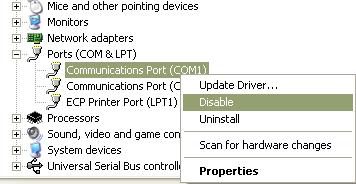
This will fix your problem.
Answered By
Raheel
410 points
N/A
#90683
USB Write Protected secure USB

I am waiting for any solution that you will give me.
Answered By
soni5
120 points
N/A
#90684
USB Write Protected secure USB

Thanks Robert! But the issue is that, I can’t disable all the USB ports of my office computers, because most of the hardware items are with the USB portable connection. The solution you have mentioned works, but not in my situation.
Is there any other solution for making the USB Flash be write protected on all my office computers, except the one that I'm using?
Answered By
MRobert
0 points
N/A
#90686
USB Write Protected secure USB

You can then check the small button on the side of the flash. If you want to have it write protected then, move that button to the side with “x” sign. It means you can see the data of flash, but can’t copy paste any data to that flash. Hope this will satisfy you.
Answered By
soni5
120 points
N/A
#90687
USB Write Protected secure USB

Dear Robert,
If I do this, it will make the flash write protected only for the time when the button is on the side of “x” sign. What about if any of my team member moves the button and move my data to the flash and bring it with them? Please try to Understand the problem. I want to make the USB ports permanently disable only for the storage device like Flash.
Answered By
JBond
0 points
N/A
#90688
USB Write Protected secure USB

-
Click Start menu
-
Click Run
-
Type RegEdit
Press ok
-
Select HKEY_LOCAL_MACHINE
-
Select SYSTEM
-
Select CurrentControlSet
-
Select Control
-
Right click Control
-
Select New
-
Select key
Name the key as “StorageDevicePolicies”
-
Right click StorageDevicePolicies
-
Select New
-
Select DWORD value
-
Name the value as “write protected”
-
Double click on “write protected”
-
Set value 1
-
Restart computer
-
Check the result
Enjoy.
Answered By
soni5
120 points
N/A
#90689
USB Write Protected secure USB

Thank you, JBond and Robert! I learned a lot! Thank you again for your time and valuable advices!