Asked By
phoenix suy
10 points
N/A
Posted on - 05/11/2012

While upgrading the X10 to Android 2.1 on the Rogers Wireless, an error keeps popping up. What is the reason for this error? Could you help me, please?
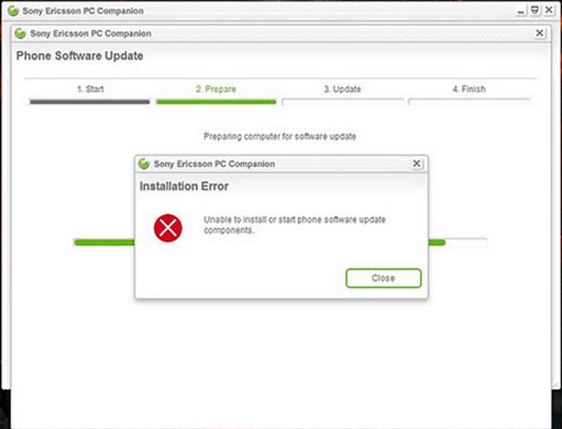
Error:
Installation Error
Unable to install or start phone software update
components.
Upgrading the X10 to Android 2.1 on the Rogers Wireless

Hi,
Please follow the steps below for a successful upgrade from X10 to Android.
One of the reasons why you got the error message is with the Anti- Virus, if you haven’t tried uninstalling your Anti-virus please do the following steps:
1. Uninstall your anti-virus;
2. After uninstalling anti- virus restart your computer;
3. And then install Sony Ericsson PC Companion 2;
4. Update my Xperia 10 to 1.6 – 2.1
After doing the steps above and still it didn’t work try the following steps below because there’s another way of doing the upgrade and it’s by using the update service from the website.
You have to get the installation file from Sony Ericsson’s website and Install it on your computer and follow the instructions.
Good luck.
Thanks.












