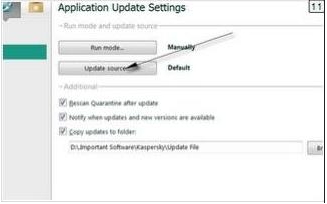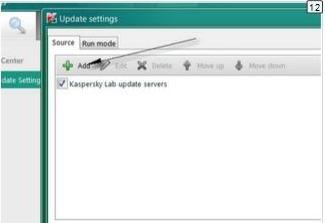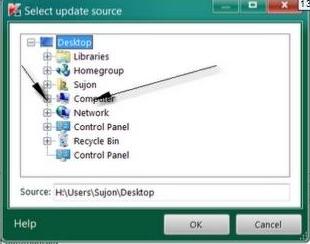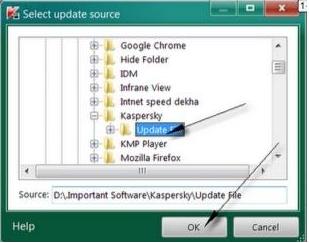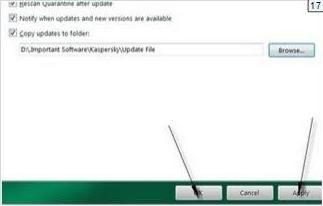Hello!
I am using Kaspersky Antivirus 2011. I need to update this. But I have not my own internet connection for updating this software. I want to update my Antivirus offline. I have the update file for Kaspersky Antivirus. I collect it from somewhere. I tried to update it but failed. So I need help to update this Antivirus offline. Can anyone help me on this issue?
Please tell me how to solve this problem. Without updating this, the Antivirus is useless as you know. So please help me?
Answered By
kristin
0 points
N/A
#107817
Updating Kaspersky antivirus 2011 offline

Hello! Dear russel,
It is good to use the internet when you use Kaspersky Antivirus. But there is a way to update offline this Antivirus. I provide you total way to update it. You need to have the update backup. As you have it, let's just proceed the way to update way.
I will provide you images too. You can then easily update it. First you just need to click on the taskbar icon. I mean to say the Kaspersky icon on your task bar as you installed the software. After clicking a window is opened where you can find a link button named update center.
Click on that link, another window opens click settings in new window. You find the settings on your right hand on top. Then click on update source. It gives you a new window to provide the source.
Clicking on adding sign of that window, you can browse your computer. Now select the update backup folder where you locate the update file.
Unmarking the Kaspersky tab update server and click Ok. Then click apply and Ok. Now you can run your update. After updating there may be asked to restart. Restart your computer and now use the updated Kaspersky Antivirus.
Hope you got my points to update offline this Antivirus.


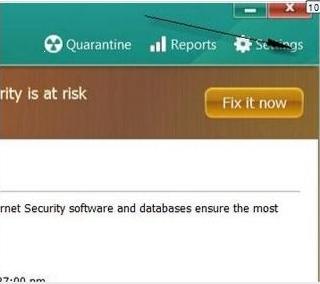
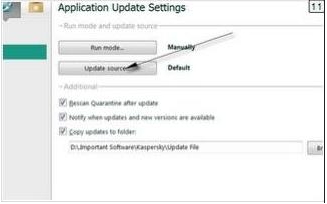
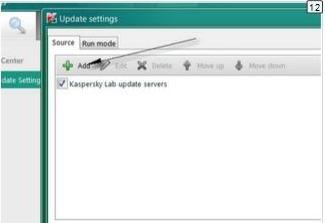
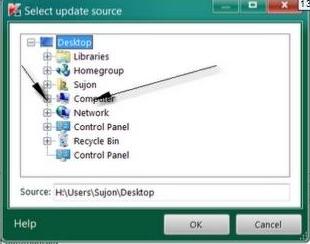
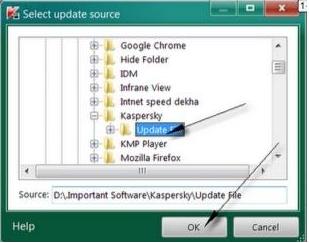

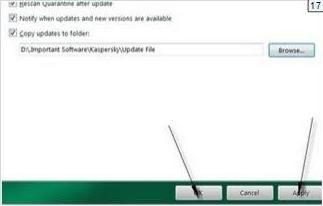

Updating Kaspersky antivirus 2011 offline

Hi! Russel,
First of all, download the Kaspersky Updater latest version from a computer with internet connection and then save it to a USB or Flash disk. Or the Update Utility of Kaspersky. And then run it on your computer.