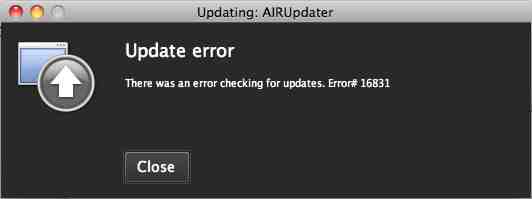Hello Members,
I need your help with this problem. When I want to update Adobe Air SDK by implementing the ApplicationUpdaterUI in my project, I get the error ‘#16831’. I get this as soon as I click ‘Check for Updates’. This results in Docs showing error codes up to 16829. I verified the URLs to update descriptor and updated AIR package. These are correct. What does error code 16831 mean and what could be causing this issue? I am counting on your help to fix this issue. Please do guide me. Kind regards.
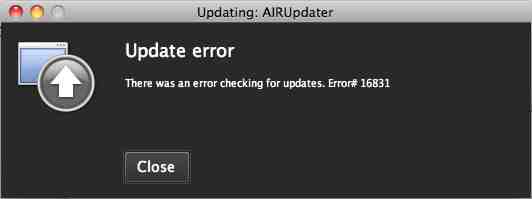
Update error
There was an error checking for updates. Error# 16831
Answered By
points
N/A
#179085
Updating Adobe AIR SDK results in error 16831

Hello,
This issue is appearing because of some missing components of your program. AIR 2.5 has got many changes so you have to configure your program according to the instruction. Change the update description file to the following description:
<?xml version="1.0" encoding="utf-8"?>
<update xmlns="http://ns.adobe.com/air/framework/update/description/2.5">
<versionNumber>0.9.2</versionNumber>
<versionLabel>Beta 2</versionLabel>
<url>http://localhost/updater/AIRUpdater.air</url>
<description><![CDATA[
This version has fixes for the following knowns issues:
*First issue
*Second issue
]]></description>
</update>
If you didn’t update the update descriptor file namespace to v2.5, the error will appear. So, you have to fix your update descriptor file to get rid of this error.