Untrusted Format on Mozilla Firefox



Noel,
I’m assuming you get this message: “This Connection is untrusted”
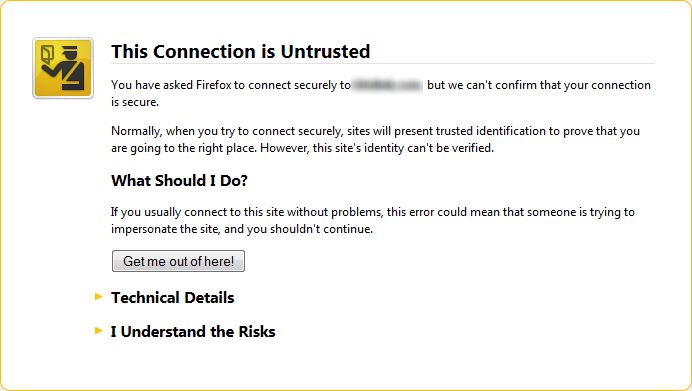
This message comes if Mozilla Firefox cannot verify the identity of the website and is actually asking you to be careful when browsing it. If you are 100% sure that you know the website you are browsing, then you should go ahead and ignore the message by clicking “I understand the risks”. If however you are not sure of what you are browsing, it is recommended that you leave the site or look for an alternative site.
The message can also be disabled. You can add an exception for Firefox to allow that site, so that any time you browse it you do not get that message. This however depends on the version of Firefox you are using.
For more information, go to this site:
Hope this helps.


Hi Noel ,
You are Mozilla right before speaking technically about browsers let me tell you what is this Untrusted stuff .
Its not the registered and Unregistered ones. Mozilla is an open source browser and you don't have to pay for it.Its totally free.
OK.
So don't worry about that , the errors occurred now is because of https error.
The website you visited is https that is secured http but it contains some unsecure unencrypted items that's why it says untrusted ok not because you are not registered .
1. Make sure your system clock time and date is correct , If not then correct it .
2. Now try opening in Mozilla and if it continues the problem is with the website server and we cannot do anything about it.
Let me tell you please don't use Mozilla its very insecure and slow Use Google chrome its the best browser on the internet.


Thank you Nicky Kot and Lesten Pasio.
Your solutions made some clarifications and a lot of help.
I thought it was some glitch on my browser or what.
I also made sure that the date and time on my machine is always correct.
Many thanks TechyV!
