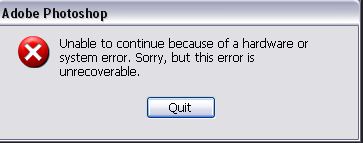Asked By
Wyman
200 points
N/A
Posted on - 06/07/2011

My brother likes to play online games but the performance of his PC is not so resounding. With his friend’s advice, he upgraded the memory of his PC from 256MB to 512MB.
All of the computer applications that he had tested are functioning normally except to the Adobe Photoshop CS 4. Every time he opened the Photoshop interface,he encountered the following message.
Adobe error
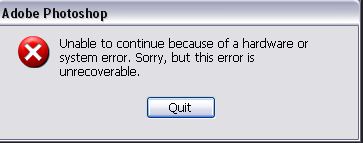
Adobe Photoshop
Unable to continue because of a hardware or system error. Sorry, but this error is unrecoverable.
His friend offered an advice to uninstall the application and then reinstall it again thinking that the extension file is damaged but the same error occurred.
Can you please enlighten me in this issue?
Thanks for the help.
Unrecoverable error when running Photoshop

Hi Wyman,
If you are using Windows XP, Check compatibility settings by doing the steps below:
1. Go to Start – All Programs – Accessories – Program Compatibility Manager
2. Hit "Next" and find the Photoshop folder location.
3. Choose Adobe Photoshop – Next
4. Choose "Do not apply a compatibility mode" – Next
5. Remove check for "Select Display Settings for the Program" – Next
6. Choose "Next" to test Photoshop with the new settings.
7. If the Photoshop restarts, select "Yes" to always use the new compatibility settings.
8. Click "Next" and complete the wizard.
You can also try to Defrag the hard disk where you installed your Photoshop or upgrade for a higher Windows OS and reinstall your Photoshop.
Get back if error still occurs.
Stella
Answered By
lee hung
75 points
N/A
#113101
Unrecoverable error when running Photoshop

Wyman,
In order to fix this error follow these easy steps: first, hold down the control, alt and shift buttons while opening Photoshop. You must do this step all at once, if you open Photoshop without holding the other buttons down it won't work. As Photoshop opens you will see a window open asking you to "delete the Photoshop settings file". Once this window is open click on "yes", by clicking that button it will close that window. You can now open Photoshop and the error message will be gone.