Unpack Folder error when using Pack and Go feature

I am working on my PowerPoint Presentation with the use of Pack and Go feature. This feature usually limits the number of characters of your filenames to 8 without containing a space in it.
Pack and Go contains an Unpack Folder inside it that allows you to violate the naming rule of Pack and Go itself.
Meaning, you can name your file beyond 8 characters, and you can include spaces in it. Pack and Go is a technology under the licensing of Microsoft Windows.
Any idea why Unpack Folder gets an error shown below?
Thanks for the help!
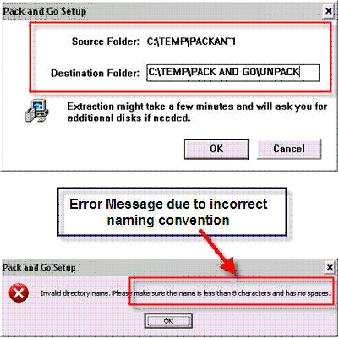
Pack and Go Setup
Source Folder: C:TEMPPACKAN~1
Destination Folder: C:TEMPPACK AND GOUNPACK
Extraction might take a few minutes and will ask you for additional disks if needed.
Pack and Go Setup
Invalid directory name. Please make sure the name is less than 8 characters and has no spaces.











