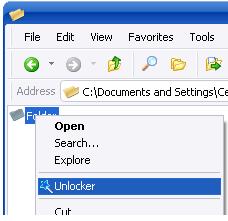Asked By
Irvine
0 points
N/A
Posted on - 08/11/2011

I have unlocker 1.9 on Windows 7.
I was facing a problem in many times on opening computer manage option by right click on my Computer icon.
This will hang my explorer for some time.
Now is there any solution to overcome this problem because I always need
unlocker.
Thanks
Unlocker 1.9 Problem on Windows 7

Unlocker is the remedy!
When the file or perhaps file is actually locked, any windowpane set of lockers can look
!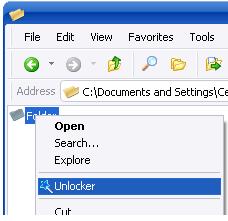
Simply click Unlock Just about all and you're completed.

Unlocker 1.9 Problem on Windows 7

Unlocker 1.9.0 is a very unique application for deleting files. It is very useful on deleting files that usually cannot be deleted. If a file cannot be deleted, this handy software finds a way on how to delete the file.
If a file is being used by another application that’s why it cannot be deleted, it will show you which application is currently using it. You can then close the application that has full access to the file and then delete the file afterwards.
This version of Unlocker is compatible with Windows 2000, Windows Millennium, Windows XP 32-bit and 64-bit, Windows Vista 32-bit and 64-bit, and Windows 7 32-bit and 64-bit operating systems.
Since you are encountering problems with this application, try uninstalling it and then install it back to fix any corrupted files in the installation and to restore its settings back to default.
You may also try upgrading your current version to Unlocker 1.9.1 which can be downloaded at http://www.emptyloop.com/unlocker/.