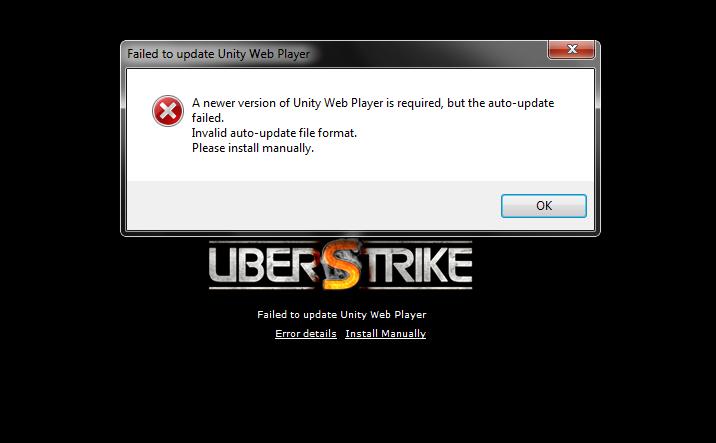Hi all,
When I try to update the Web player last night I stuck up with an error message. The error message states that new version is required but the auto update failed. Do I need to check the file format? I did that in the authorized website, why I am getting this error? How do I install manually? Please help. Your help is appreciated. Thanks.
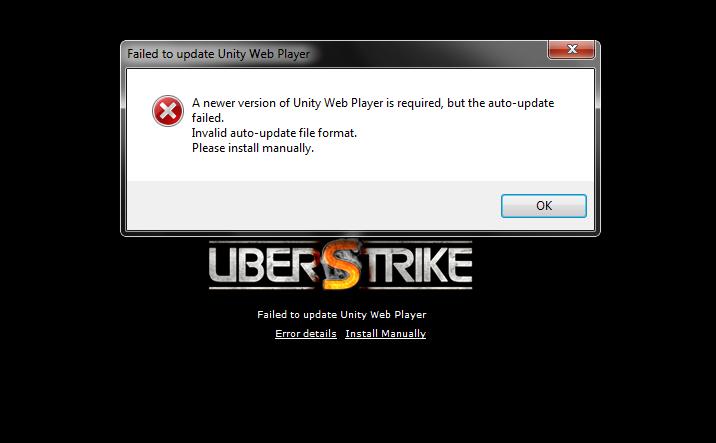
A newer version of Unity Web Player is required, but the auto-update failed.
Invalid auto-update file format.
Please install manually.
Answered By
points
N/A
#192185
Unity Web Player failed to update

Unity is one of the best competitor of Adobe Flash in the case of gaming. It provides developers create games to play online smoothly with awesome quality.
Just like Adobe Flash Player, Unity Web Player is also needed to run those games online that are developed using Unity.
According to your error message, you have to update your Unity Web Player. It is an older version so it cannot support the latest features.
Just download and install the latest Unity Web Player. Then your game will run perfectly.