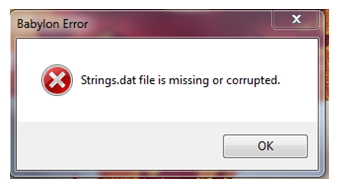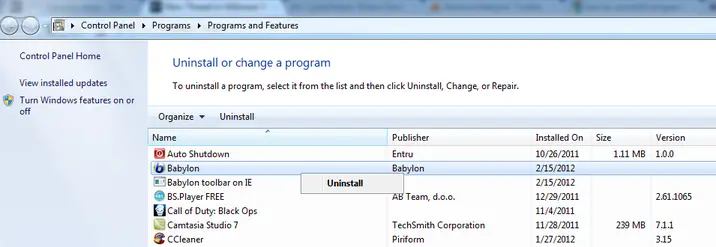Hi,
I’ve uninstalled Babylon but every time I start the computer this error shows. This is really irritating. What can I do to fix it? Any help would be really appreciated. Thanks in advance.
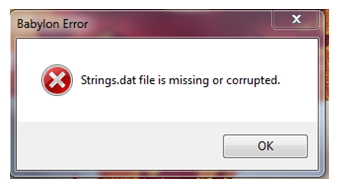
Bbylon Error
String.dat file is missing or corrupted.
OK
Uninstalled Babylon every time I start the computer this error shows

Hi there Ricky B Barboza,
Sometimes the simple uninstall is not enough to remove the whole software, especially when it comes in parts.
Open your Control Panel and under Add/Remove programs try to locate any of the Babylon leftovers. Also, make sure to open the path where the Babylon was installed on your computer and delete the whole folder and content in it. This step should be done only after you've uninstalled both, software and toolbar.
Once the software is completely removed, you will need to remove the toolbars from your browsers too.
You can also try using the SpyBot. SpyBot is an awesome small antivirus and anti-malware tool that will do the job for you. Visit the
www.safer-networking.org, download the SpyBot, install it and let it remove all malicious software including Babylon.
Best regards,
Drake Vivian