
Hi Experts,
I am having XP professional on my desktop and I want to uninstall Norton desktop gadget for xp.
It has been embedded to xp.Will it affect my windows OS after uninstalling.Expert advice needed.
Thanks.
Regards,
Matland Maud
Answered By
ligwan
20 points
N/A
#133634
Uninstallation of norton desktop gadget for xp?

I understand your concern and do not worry because you are not the only one getting the same issue.
Norton did not advised the users that there will be an issue with removing the Norton Desktop Gadget.
So you don't have to worry anymore. To remove the gadget, just follow the step below:
Take out the gadget to disable the Norton Tamper Protection setting for the meantime, take out the gadget and if you want to enable the Tamper again, just click to enable it.
You can disable Tamper Protection by:
Step 1: Launch your Norton 360 from the system tray, from your desktop or from the start menu.
Step 2: Click Settings located on top of the screen.
Step 3: Tick the box Norton Tamper Protection to deselect it.
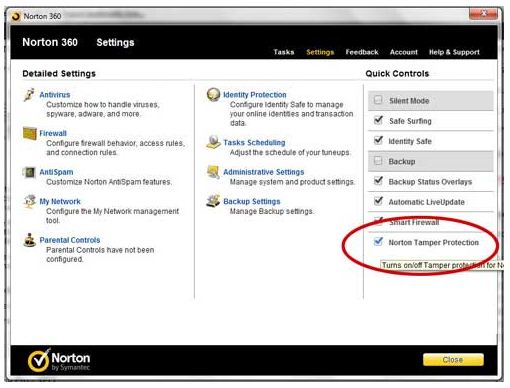
And finally, click the Close button to turn off the Norton Tamper Protection.
And that's it!
Uninstallation of norton desktop gadget for xp?

Hi there,
Either you can disable the Norton Gadget from your desktop or you can also completely remove it from your pc so that it can never bother you again.
The thing is actually the problem you have mentioned shows you have undocumented feature also known as "Bug".
You have to uninstall this gadget.
From Norton main window go to Settings and uncheck "Temper protection"
Now go to this directory " C:/Program Files/Windows Sidebar/Gadgets " and remove it.
Now reboot and check, it will not bother you again!
Note:-
If you do not check "Temper Protection" you may got "Access Denied" error!!
Hope it helps!!












