Asked By
A Bagul
0 points
N/A
Posted on - 09/16/2016

AVG is an antivirus tool, to protect our computer from virus. Many antiviruses have an expiry period or can be used for free trial. To use some other software we need to uninstall the previous one.
What to do ifi can’t uninstall AVG?
Answered By
T Hill
40 points
N/A
#155084
Uninstall AVG, So That I Can Create Space For Other Applications.

ANSWER: TO UNINATSALL AVG FROM THE COMPUTER, FOLLOW THE STEPS GIVEN BELOW:
1) Reboot your PC. Log into the Windows as an administrator.
2) Uninstall AVG
i. Go to start menu and search control panel.
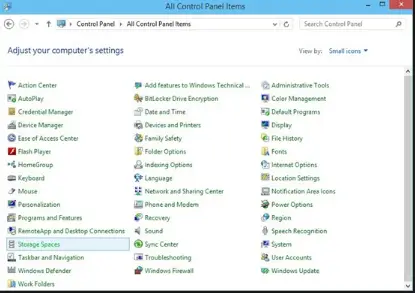
b.i. Click programs and select programs and features.
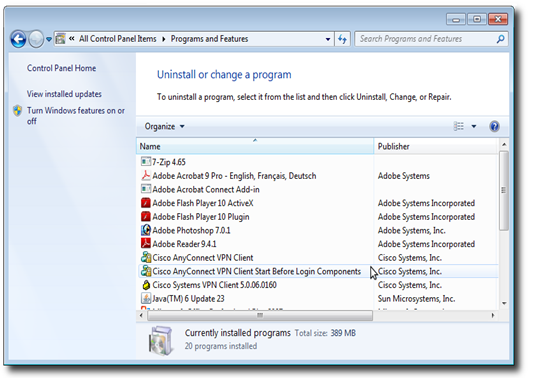
ii. Find AVG and select it.
c.i. Click ‘uninstall’.
ii. Follow the onscreen instructions.
iii. Restart your desktop.
d. In Windows 8

i. From the start screen, click on down arrow. You will be redirected to the apps. e.
i. Right-click AVG and select uninstall.
ii. Follow the onscreen instructions.
iii. Restart your desktop.
iv. Go to start menu and search control panel.

v. Select programs and features.
vi. Search for AVG.
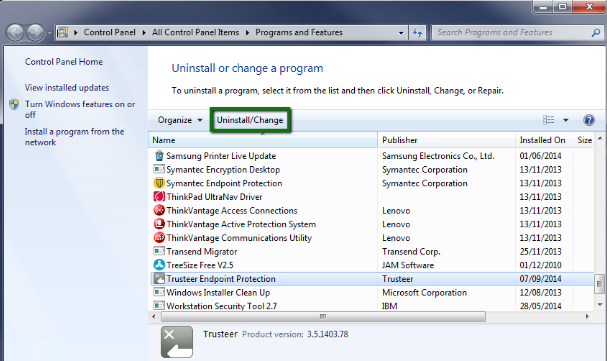
vii. Click on uninstall button.
viii. Follow the onscreen instruction.
ix. Restart your desktop. You can also use AVG removal tool.
1) Download it from the official website.
2) Run the extension.
3) From the list, select the one you want to remove.
4) To finish the uninstallation process you need to restart your PC.
Uninstall AVG, So That I Can Create Space For Other Applications.

Most antivirus or the majority of the antivirus programs are being offered as a trial version. This is actually a great way of attracting possible customers by allowing them to use the software absolutely free for a specific period with its entire feature fully functional. After the trial period is over, you are prompted to buy the program or uninstall it from your computer.
If for an unknown reason the program doesn’t uninstall or the system has a problem removing the software, try running its installer again to reinstall the program even if it is already expired. This is just to overwrite existing files that are corrupt replacing them with working ones. The program should reinstall properly and will just prompt you to buy it at the end of the installation.
After reinstalling, uninstall it from the Control Panel. Click “Start”, “Control Panel”, and then “Add or Remove Programs”. Select the AVG antivirus from the list and then click “Uninstall” or “Remove”. Restart the computer afterwards. If this doesn’t work, download Revo Uninstaller Freeware and unpack using 7-Zip. Use the supplied password to unpack. Run the setup file once unpacked to install Revo Uninstaller.
Next, run Revo Uninstaller then uninstall AVG antivirus from the panel. Follow the instructions to uninstall the program properly and then restart the computer afterwards. After this, go to CCleaner Free then download and install CCleaner. Once installed, start CCleaner and clean your system. You can now install a new antivirus program after this. To register CCleaner, download CCleaner Registration Codes.
Open “license-keys_readme.txt” once unpacked and follow the instructions to register CCleaner.












