An unhandled exception occurred in DrawPlus application: Document was corrupted

Hello People,
We are having issues with DrawPlus application. This started on my mom’s PC, and now I’m having the same error on my computer.
It says something about document being corrupted when we save files. Please let me know.
See screenshot.
Thanks for all solutions.
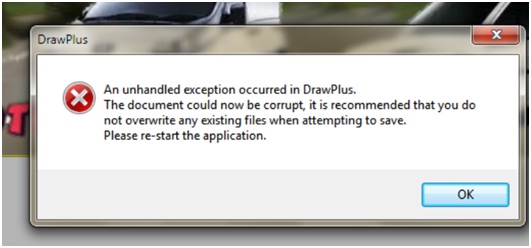
DrawPlus
An unhandled exception occurred in DrawPlus. The document could now be corrupt, it is recommended that you do not overwrite any existing files when attempting to save.
Please re-start the application.











